In the meticulous world of photography, an efficient culling process stands as a critical step between shooting and delivering the final gallery. Gone are the days of manually sifting through thousands of images, as AI photo culling software tools are revolutionizing efficiency and precision, marking a new era for volume photography professionals. With innovative culling software tools at your disposal, culling photos in Lightroom or any preferred platform has never been more streamlined. In this article, we will learn how to cull photos quickly and efficiently using the best culling software and AI to save you invaluable time and effort so you can focus on the more enjoyable and creative parts of the photography business.
Discover the Best Photo Culling Software for Professionals
Photographers understand that culling is the unsung hero of the editing process. It’s where the wheat is separated from the chaff, and the true storytelling begins to take shape. As AI technology evolves, the best photography culling software tools are bringing unprecedented speed and accuracy to this essential task, transforming it from a daunting chore into a breeze. But what makes AI culling solutions stand out? Let’s delve into how AI is transforming the photography culling experience.
What Sets the Best Culling Software Apart?
The best culling software is distinguished by a suite of features that not only enhance the quality of your work but also the quality of your professional life. We’ve identified key characteristics that define the top culling tools for photographers:
- Speed: Time is a commodity in the photography industry, and the best culling software understands this. Look for tools that can sift through thousands of images swiftly, providing quick previews and responsive controls.
- Precision: The best AI culling software possesses the intelligence to distinguish between nearly identical images, picking up on subtle nuances that may be missed by the human eye.
- Flexibility: Whether you’re handling a wedding shoot or a fashion editorial, the best photo culling software caters to various genres and styles with adjustable parameters to suit your unique vision.
- User Experience: A clear, intuitive interface is critical. The culling software should serve as a natural extension of your workflow, not a hurdle to overcome.
- Cost-Effectiveness: Whether it’s a one-time purchase or a subscription model, the best software for culling photos offers a return on investment that justifies its price through time saved and quality delivered.
- Software Integration: Seamless integration with popular photography platforms, mainly Adobe Creative Cloud, means a more streamlined workflow, allowing you to stay within one ecosystem from import to export.
So What Are The Top 7 AI Culling Software for Photographers to Consider?
Imagen AI Culling
Imagen Culling software is the most up-to-date AI culling software on the market and one of the best photo culling tools for faster post-production workflow. It stands out with its sophisticated algorithmic approach, designed to seamlessly meld into any photographer’s workflow, and perform quick and simple photo culling, and editing — all within the same app.
Imagen’s cloud-based AI culling software is more than just an online culling tool — it’s your creative partner and assistant, who understands your workflow, complements your artistic eye with its analytical prowess, and takes all the mundane and repetitive manual work off your plate.
With Imagen, you get one of the top culling systems for quick photo review and selection, combined with a smart AI editing algorithm that learns from your preferences and matches your editing style. It’s equipped to handle the nuanced decisions that define the culling process, distinguishing the best moments captured through your lens.
What’s even more impressive, is that now you can even choose if you want to cull and then edit your photos as usual, or try a new unique approach, and cull the already edited previews of your entire catalog, never to miss a masterpiece again.
Imagen’s AI culling software for photographers is designed to seamlessly integrate with Lightroom, and other tools from the Adobe Creative Suite, as well as just drag and drop your local folders from your device, allowing for a non-disruptive culling experience.
Imagen combines innovative photo culling software for a faster workflow with advanced AI photo enhancement, personalized artistic editing, key face identification, and a cloud backup to get you covered on every step of your photography workflow.
Key Features:
- AI Culling Software: Imagen Culling offers photographers a seamless and efficient photo review process within the app. With automatic grouping of similar images, detection of blinks, kisses, and blur, as well as facial recognition, culling becomes a breeze. Seamlessly integrated with Imagen AI Photo Editing, the Imagen Culling is the best AI app for culling and batch editing photos in minutes (and in any order), all on the same platform.
- Batch Photo Editing with Personal AI Profiles: As a pioneer in offering this feature globally, Imagen has a clear advantage over others, showing vast experience, reliability, and skill in handling different image situations. The accuracy, flexibility, and improvement abilities of Imagen’s Personal AI Profiles stand out, according to the most talented industry-leading photographers in various genres.
- Cloud-Based Post-Production: The fact that Imagen is a cloud-based app leads to multiple advantages that local apps do not have. Imagen can be accessed from anywhere with an internet connection, multiple sites, and different desktop devices, making it more flexible for remote work and collaboration.
- Imagen Cloud Storage Backup: Integrates seamlessly with Imagen’s existing workflow, specifically designed for photographers. While you focus on culling and editing, the background backup process ensures the safety of your work. Your projects are securely stored in the cloud, with a backup solution called Cloud Storage that maintains original photo resolution and metadata. This optimized backup reduces RAW image size by 4:1, saving you four times the cost of storage space and uploading time.
- Built-In Auto Cropping & Straightening: Imagen provides an AI crop tool that automatically trims or cuts a photo to enhance its composition and to bring a particular subject or element into focus and an AI Straighten tool that automatically rotates every photo according to its horizon.
- Elevate Your Edits with Advanced Subject Masks: It automatically selects your subject with brushes, enabling full creative control over the edits. It will take your AI editing to the next level easily and effortlessly, helping you deliver high-quality results to your clients. It also allows you to customize various parameters within Lightroom to achieve your desired mask outcome by adjusting subject mask settings.
- Smooth Skin: This tool helps you craft the perfect balance of natural beauty effortlessly, achieve a flawless complexion, and total customization, offering another time-saving solution for perfecting your photos.
Pros:
- All-in-one Photography Workspace: Imagen is designed to support photographers throughout their entire workflow, from capturing the perfect shot to delivering the final gallery. This all-in-one solution streamlines post-production processes, maximizing efficiency and reducing costs. By combining cloud backup, AI photo culling, and batch editing in a single platform, Imagen simplifies business workflows and saves valuable time and resources for photographers.
- Smart Selection Algorithm: Instead of evaluating each parameter separately (blur, closed eyes, etc.), Imagen Culling assesses the overall face to decide if it’s a good picture, to help it allow intentional creative imperfections, and to make better selections.
- Customizable & Flexible: Users stay in full control, and can customize their culling preferences, including rating options and grouping criteria, to suit their individual workflow needs.
- Cull Edited Previews: Unique feature, allowing to preview entire catalogs with the personalized AI edits already applied, to judge each photo in its most optimal look.
- Imagen supports both RAW and JPEG: and offers photographers flexibility in post-processing and storage efficiency. RAW files enable detailed editing, while JPEGs, being smaller, save significant memory space, catering to diverse photography needs and workflows.
- Start from folder/Project Upload: Users can easily upload projects from a folder, simplifying workflow management and organization.
- Compatibility: Compatible with industry-standard software including Lightroom CC, Lightroom Classic, Photoshop, and Adobe Camera RAW, enhancing its appeal across the photography software spectrum.
- Standard Adobe Shortcuts: Imagen Culling utilizes the same familiar keyboard shortcuts as those in Adobe Lightroom Classic (LrC), making it intuitive and quick to use.
- Unlimited Culling & Cheaper Editing: You can subscribe to unlimited AI culling with a monthly or annual plan. For both plans, you are billed when you subscribe, and the minimum monthly fee for Editing is waived. If you have a monthly plan, you will be billed monthly for culling, editing, and other charges in one invoice. If you have the annual plan, you’ll continue to get your monthly invoice for your edits and other charges.
Cons:
- Cloud-based Online Culling: Requires stable internet connection to work.
- Hardware Requirements: Requires Windows 10 or later, or macOS version 10.11 (El Capitan) or later operating systems. For more details please check here.
- Still Pending Capture One Support.
Narrative Select
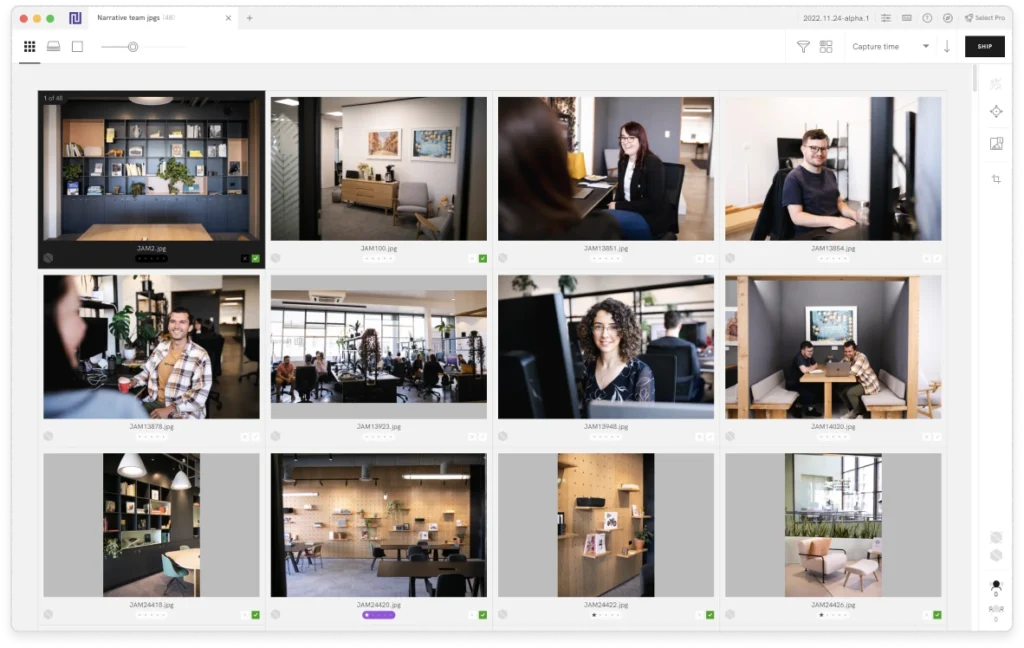
Narrative’s AI culling solution aims to streamline the process for professional photographers.
Narrative Select is powered by smart tech & designed from the ground up for the professional photographer, with a goal to save as much time on batch culling photos as possible.
The Narrative automatic photo culling software features eye and focus assessment capabilities, and a close-up panel, to better judge portraits and facial expressions of your subjects. According to Narrative, those AI-powered image assessment tools allow for swift identification, and can potentially reduce your workload by cutting the number of overall images you have to review per each shoot.
Key Features:
The key features of the Narrative photo culling app include its support for folder organization, precise photo assessment tools, and key face recognition functionality. Additionally, integration with other Narrative products, such as Narrative Publish, enhances its value proposition, facilitating a smooth transition from culling to publishing.
Pros:
- AI Culling: Offers solid AI culling capabilities with features such as folder support, photo assessment, and key face recognition, streamlining the culling process effectively.
- Project Upload: Users can easily upload projects from a folder, simplifying workflow management and organization.
- Compatibility: Compatible with Adobe Lightroom CC, Photoshop, and Capture One.
- Narrative Publish: Offers Narrative Publish, a complementary product enabling photographers to create SEO-optimized blog posts effortlessly, providing additional value to users.
- Customer Support: Narrative photo culling solution features a chatbot that enhances the customer support experience, providing users with timely assistance and guidance as needed.
Cons:
- Only Works Locally: No way to use the Narrative Select culling software online through the cloud, or from another computer, requires a substantial amount of free hard drive space.
- Limited Functionality: Lacks backup functionalities, and the AI editing feature was just recently released, and doesn’t have a proven track record yet, potentially limiting its appeal to photographers seeking comprehensive solutions.
- User Interface: Narrative may present a learning curve for users accustomed to more intuitive designs.
Aftershoot Selects

Aftershoot culling solution and the third tool in our list of the best 7 AI culling software tools is called Aftershoot Selects. This is yet another photo culling software, emphasizing efficiency and practicality, aiming to simplify the post-production process.
Aftershoot’s AI culling technology promises to adapt to individual editing styles, facilitating the selection of images that align with the photographer’s vision. Aftershoot also provides a suite of editing tools, including support for CaptureOne and pre-built profiles.
Overall, Aftershoot AI offers a practical option for photographers seeking a streamlined culling workflow, however, its features may not stand out significantly compared to other culling software solutions in this list.
Key Features:
Aftershoot AI culling is robust and complemented by Aftershoot Editing capabilities, it provides an easy transition from selecting the best shots to perfecting them. With support for CaptureOne, a fast profile creation process, and a selection of pre-built profiles, Aftershoot culling caters to various editing preferences and styles.
Pros:
- Survey Mode: Allows to compare duplicates and selections to each other easily.
- Software Support: Compatible with industry-standard software such as Capture One.
- Unlimited Re-edit Projects: Allows for unlimited re-editing of projects without additional charges.
- Tone Curve Support: Includes support for tone curve adjustments, enhancing editing flexibility.
- Additional AI Tools: Offers some additional AI tools depending on selected plans, providing added value.
- Responsive Customer Support: Provides fast responses from the customer support team, typically within minutes.
- Familiar Interface: Features keyboard shortcuts identical to the ones used to cull photos in Lightroom Classic, enhancing user familiarity and efficiency.
Cons:
- Only Works Locally: No way to use Aftershoot’s AI culling software online through the cloud, or from another computer, requires a substantial amount of free hard drive space.
- Hardware Dependency: The culling PC requirements and reliance on powerful computer hardware may limit accessibility for users with less capable setups, potentially impacting performance.
- Lack of Some AI Tools: Missing certain AI tools such as subject masking and smooth skin may require users to seek additional solutions for specific editing needs.
- Absence of File Renaming Support: Lack of support for file renaming within the software interface may be inconvenient.
- Requirement for Profile Creation: Mandatory training for personal AI profile creation may add complexity for users seeking immediate access to advanced features.
- Limited Personal AI Profiles: Restriction on the number of personal AI profiles available may limit the customization options for users.
FilterPixel
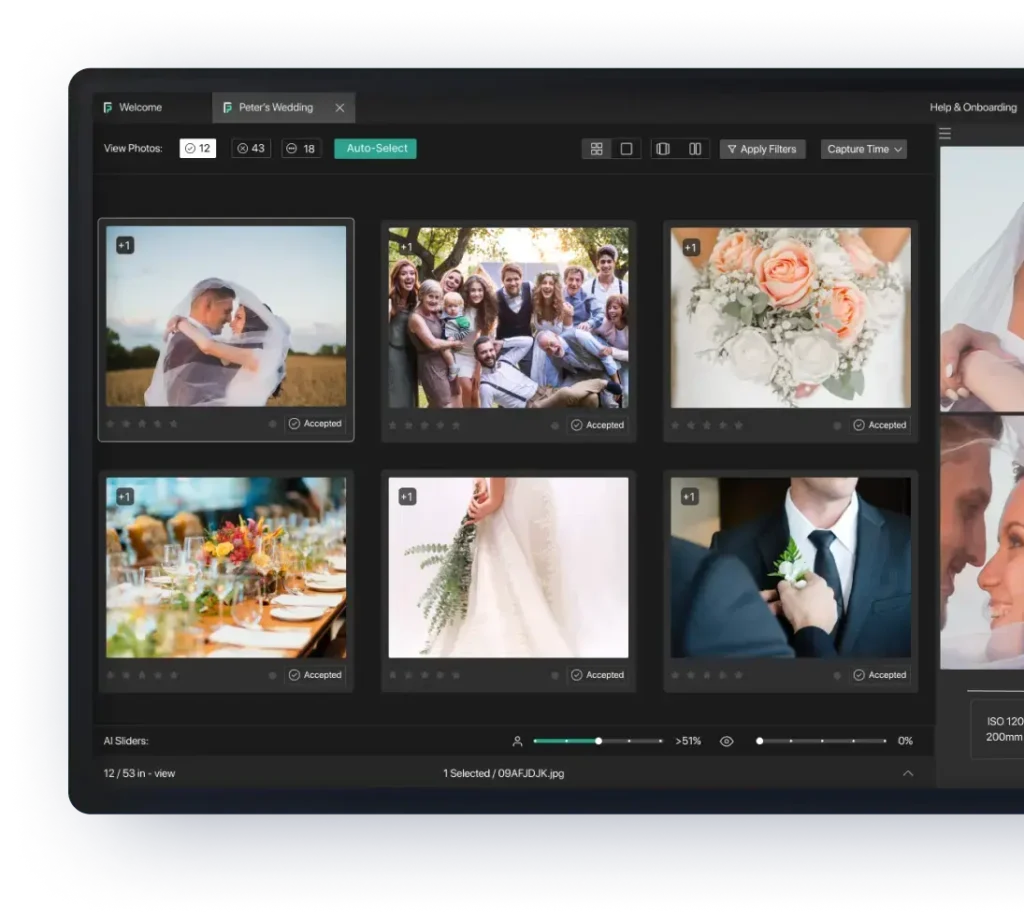
FilterPixel is another software, worthy of the top culling tools shortlist, promising to transform the efficiency of photographers’ workflows, and presenting a solution tailored to simplify both the culling and editing processes.
The FilterPixel culling program works as a Lightroom culling plugin, rather than a standalone software. It is designed to integrate into photographers’ existing workflows, eliminating the need for cumbersome catalog transfers. FilterPixel culling tool harnesses the power of AI technology to recognize faces, evaluate photo quality, and enhance the selected images. Whether it’s streamlining the culling process or refining images with precision, FilterPixel might be a worthy photographer’s plugin to consider.
Key Features:
The FilterPixel culling plugin for Lightroom is designed to work locally, which means no internet connection is required for its operation, but it needs to be installed on your device. It offers features like face recognition, comparison mode, AI tags, and a comprehensive photo assessment system, all aimed at delivering a refined selection of images.
Pros:
- Offers a Range of AI Culling Features: Various AI culling capabilities, including folder support, photo assessment, key faces, face recognition, comparison mode, and AI tags.
- Seamless Integration: As a plug-in within the Lightroom Classic (LrC) environment, FilterPixel allows users to perform all tasks within the same application without the need for exporting or importing catalogs.
- Support for Capture One: Compatibility with Capture One during the culling phase expands its utility beyond the Lightroom ecosystem, catering to a broader audience of professionals.
- Start from a Folder Feature: The ability to start editing directly from a folder streamlines the workflow and saves time, especially during the culling phase.
- Compliance with Data Regulations: GDPR and CCPA compliance ensure that user data is handled securely and following privacy regulations.
Cons:
- Only Works Locally: No way to use the FilterPixel AI culling software online through the cloud, or from another computer, requires a substantial amount of free hard drive space.
- Hardware Requirements: FilterPixel’s local application format means that your computer needs to meet the culling minimum requirements to run smoothly, potentially limiting accessibility for users with less capable setups.
- Limited Backup Options: Lack of backup functionality may pose a risk for users who prioritize data security and redundancy in their workflow.
- Limited AI Toolset: FilterPixel does not offer additional AI tools beyond culling, which may require users to seek supplemental solutions for other editing needs.
- Restrictions in Plug-In Usage: While FilterPixel operates as a plug-in within Lightroom Classic (LrC), users may find it limiting that they cannot edit other projects simultaneously within the same application.
PhotoRefine (by Zenfolio)
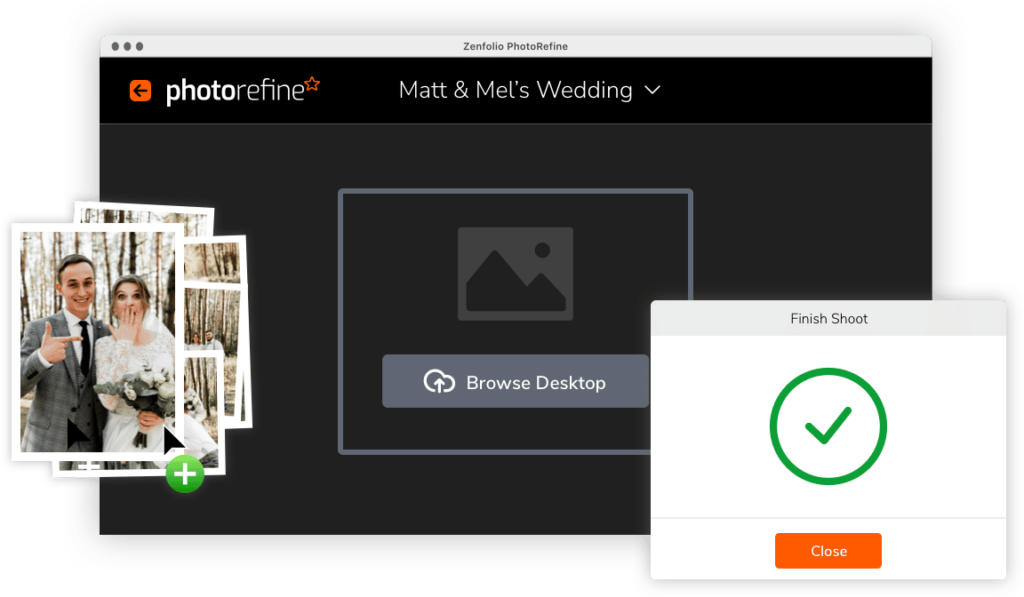
PhotoRefine photo culling tool was also designed with photographers in mind, and it promises to simplify the photo and image selection process, enabling photographers to condense extensive image libraries into curated collections swiftly.
PhotoRefine AI culling tool PhotoRefine.ai is a local desktop device app, meaning both the program itself and all images and data should be saved on your computer’s desktop.
With its emphasis on speed and efficiency, PhotoRefine emerges as a solid contender among the best culling software. By incorporating advanced AI algorithms, such as facial recognition and ranking conditions, it is intended to improve and shorten the culling experience, promising photographers unparalleled control over their selection process.
Key Features:
The software provides a suite of features designed to assist photographers in their quest for the perfect cull. Facial recognition filters, culling preferences, and grouping options based on the time taken are just a few of the tools that make PhotoRefine.ai a culling solution worth considering.
Pros:
- Culling Preferences Customization: Users can customize culling preferences according to their specific criteria, including grouping photos by time/period and ranking order conditions such as eyes open, sharpness, face focus, and face happiness.
- Compatibility with Photoshop: With support for Photoshop, PhotoRefine.ai expands its utility beyond Lightroom, catering to a wider range of professionals who prefer Adobe’s flagship software.
- User-Friendly Upload Process: The intuitive upload process from folders simplifies and streamlines the workflow, allowing users to easily access and organize their image libraries within the platform.
- Facial Recognition: PhotoRefine.ai features facial recognition capabilities, enabling users to filter photos based on specific individuals, and enhancing the efficiency of the culling process.
Cons:
- Lack of AI Editing and Backup Functionality: PhotoRefine.ai lacks AI editing and backup functionalities, requiring photographers to use additional software to fulfill these needs, which may inconvenience users seeking an all-in-one solution.
- Non-Standard Shortcuts: The shortcuts in PhotoRefine.ai are not similar to those in Lightroom Classic (LrC), potentially causing confusion or requiring users to adapt to a different workflow.
- Complicated User Interface: While robust, the user interface of PhotoRefine.ai may pose a learning curve for users accustomed to more streamlined designs, potentially impacting usability and efficiency.
- Dependency on Zenfolio Subscription: PhotoRefine.ai is not sold as a stand-alone program and requires a Zenfolio subscription for access, which could be a barrier for photographers who do not already use or wish to use Zenfolio’s services.
Algomage

Algomage introduces itself as a holistic image post-production solution, integrating AI culling software, editing, and sharing into a unified platform.
Algomage photography post-production suite combines AI-driven culling with editing functionalities and sharing tools, Algomage strives to simplify and accelerate the post-production workflow. Algomage’s AI culling tool engages upon importing images, identifies key faces, evaluates photo quality, and implements customizable rules to ensure adherence to the photographer’s standards.
Key Features:
Among Algomage’s notable features are its strong AI culling capabilities, which include folder support, photo assessment, and preference customization. Additionally, shared galleries and tone curve support are available, providing photographers with a range of tools to refine their images further.
Pros:
- Solid AI Culling: Algomage offers solid AI culling capabilities, including folder support, photo assessment, key face detection, and customizable culling preferences.
- Customizable Culling Preferences: Users can customize culling preferences, including blurry detection, image selection criteria, and disabling eye detection.
- Shared Galleries: Algomage also offers shared galleries, allowing for collaborative work and easy sharing of curated collections.
- Tone Curve Support: The software supports tone curve adjustments, enhancing flexibility in editing and refining image aesthetics.
Cons:
- Local Application Only: Algomage’s culling software is not available online through the cloud, or from another computer, and needs to be installed on the device disk, as well as the media files you need to work with.
- Hardware Requirements: The need for a powerful computer to run Algomage may limit accessibility for some photographers, potentially restricting usage for those whose machines do not meet the minimum requirements.
- Limited Profiles and Requirements: The software offers only two pre-built profiles and requires 6,000 post-edited photos for personal AI profile creation, potentially restricting options for customization and personalization.
- Lack of Additional AI Tools: Algomage lacks additional AI tools, limiting its capabilities for photographers who rely on advanced AI functionalities for their editing workflow.
Snapify
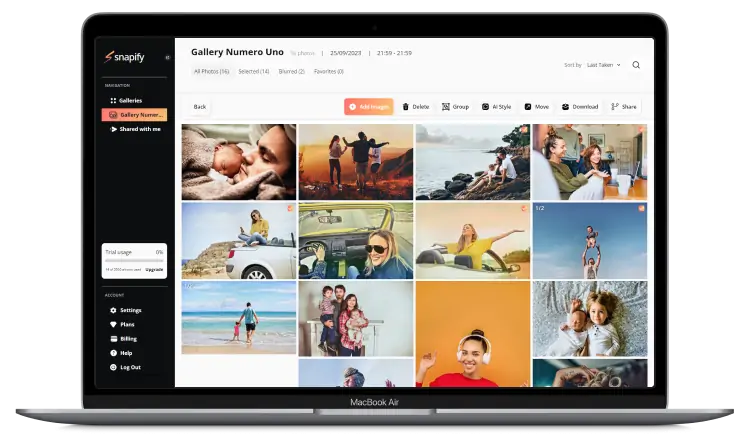
Snapify culling software is one more tool in this list, that presents itself as a comprehensive solution for photography post-production, offering AI photo culling, editing, backup, and sharing functionalities.
With a focus on efficiency and convenience, Snapify culling software, just like any other tool on this list, also provides a solution to simplify the post-production workflow for photographers. Harnessing the capabilities of AI technology, Snapify aims to minimize the time and energy required for tasks such as uploading, culling, editing, and sharing event photos.
The platform prioritizes speed while ensuring that photographers retain full creative control over their work, allowing them to produce stunning images with ease.
Key Features:
Snapify offers several features to enhance user experience, including a personalized guest app, web-based editing, and versatile sharing options. The platform’s ability to adjust editing on a per-photo basis, coupled with its backup capabilities, further underscores its utility for photographers.
Pros:
- Versatile Accessibility: Snapify offers the convenience of a web-based app, accessible on both desktop and mobile devices, allowing photographers the flexibility to work on their projects from anywhere.
- Comprehensive Platform: The platform eliminates the need for additional software by offering everything from backup to delivery in one place, streamlining the post-production workflow.
- Personalized Guest App: Snapify provides a personalized guest app feature, enhancing collaboration and client interaction by allowing users to share their work seamlessly.
- Share Options: Snapify offers easy sharing options, facilitating collaboration and project dissemination with clients or team members.
- Start from Folder: The ability to start projects directly from a folder simplifies the workflow, allowing for efficient organization and management of photo assets.
Cons:
- Steep Learning Curve: With so many features and settings, it might take some time to get up to speed.
- Limited Platform Support: The absence of support for Lightroom Classic or other popular editing platforms may restrict workflow integration for photographers accustomed to those ecosystems.
- Lack of Additional AI Tools: Snapify does not offer additional AI tools beyond basic culling functionality, limiting advanced editing capabilities.
- Limited Customization: The absence of re-edit options and the inability to create personal AI profiles may restrict customization opportunities for users seeking tailored editing experiences.
- No Profile Sharing: Snapify lacks the option to share profiles, hindering collaboration and workflow efficiency among users.
- No Culling Preferences: The absence of culling preferences and the inability to adjust rankings may limit user control and optimization of the culling process.
Free AI Photo Culling Software: Fact or Fiction?
In the ever-evolving world of photography post-production, one question often arises: can you find reliable photo culling software for free? While premium culling software offers a wealth of features and support, there are options available for photographers on a budget. Free AI photo culling software may come with limitations, but for those starting in the photography industry, or managing smaller volumes of work, these tools can provide a glimpse into the efficiencies of AI-assisted culling.
From our research, we didn’t find a completely free AI photo culling software that’s available as a standalone product. However, Imagen and some other best culling software tools in the list provide cheaper access to the photo culling software for those who already purchased other products, such as AI photo editing.
Expert Tips for Fast and Flawless Photo Culling
Even with the best AI culling tools at your disposal, the art of tasteful yet efficient photo culling benefits from practiced techniques and strategies. Here are some expert tips to help you cull photos quickly and effectively, whether you prefer to do it in Lightroom Classic, other Adobe Creative Suite platforms, or one of the dedicated AI culling software.
- Establish Clear Criteria: Before you begin culling, define what you’re looking for in your final selection. Focus on key factors like composition, exposure, and emotional impact to guide your decisions.
- Leverage AI Tools: Utilize AI culling software to handle the initial pass of your images. This can significantly reduce the time spent on manual selection and allow you to focus on fine-tuning the chosen photos.
- Use Keyboard Shortcuts: Familiarize yourself with keyboard shortcuts to navigate and flag images swiftly. This can cut down on the time spent clicking and dragging with a mouse.
- Batch Culling: Instead of evaluating each photo individually, use batch culling techniques to group similar photos together. This allows you to compare slight variations side by side and make decisions more quickly. Tools with AI capabilities can automatically group similar images, saving you the initial sorting step. This method is particularly effective for events where multiple shots of the same scene or subject are taken.
- Set a Culling Workflow: Establish a consistent workflow that you follow for every culling session. Start by removing the obvious rejects, then make a second pass for technical checks, and finally, curate for storytelling and emotional content. A structured approach can speed up the process by minimizing decision fatigue and keeping you focused.
Implementing these strategies alongside AI culling software can significantly accelerate and refine the photography culling process, help you get more accurate and consistent final images, and enable you to dedicate more time to creative editing and client engagement.
Conclusion: Crafting the Ideal Culling Workflow
The journey to find the best culling software for photography is as unique as the art itself. With a multitude of options to cull images available, each boasting its own strengths and specialties, photographers are empowered to choose a solution that resonates with their workflow and artistic vision. As AI continues to shape the landscape of photo culling, the future holds the promise of even more innovation and refinement. The key to success lies in selecting a tool that meets your current needs and grows with you as you evolve as a photographer.
With this comprehensive overview of the best AI culling software tools, we hope to have provided valuable insights to help you make an informed decision. Remember, the perfect culling system is the one that aligns with your vision and helps you achieve your creative goals with ease and efficiency.
Try Imagen & Start Saving Time On Editing & Culling
______

Denis is a content writer and marketer with over a decade of experience in Advertising, Tech, and e-commerce. Serving as the editor-in-chief for the Imagen blog, he explores the ways technology changes the lives and workflows of photographers and videographers. Passionate about AI technology and software applications for businesses, he also researches and reviews various cutting-edge software tools on his blog.
