Part II of the Imagenation summit kicked off with our host, the award-winning photographer, Susan Stripling and two of our favorite Imagen team members: Shahar Polak, Head of Engineering, and Zoe Goldsmith, Head of Partnerships. Along with light-hearted banter about who might be Imagen’s first-ever employee, they shared exciting updates that are set to upgrade the app. Let’s dive into the highlights of their conversation.
The Lite Personal AI Profile: A Game-Changer
At Part I of the Imagenation Summit, co-founder Ron Oren hinted at interesting updates. One standout feature yet to be mentioned then was the Lite Personal AI Profile release. This groundbreaking feature allows users to create a Personal AI Profile without uploading 3,000 edited photos. It is a user-friendly feature that simplifies and streamlines the process.
But how does it differ from the Classic Personal AI Profile?
Shahar explained the distinction: “The clue is in the name – it’s called Lite Personal AI Profile. Unlike the classic Personal AI Profile, which learns from every parameter in those 3000 photos it scans, the Lite version offers, well, a “liter” approach. Photographers can simply upload a preset and answer a few questions for a quick Personal AI Profile creation.” Zoe emphasized that it’s a fast and efficient way to get started before accumulating thousands of images.
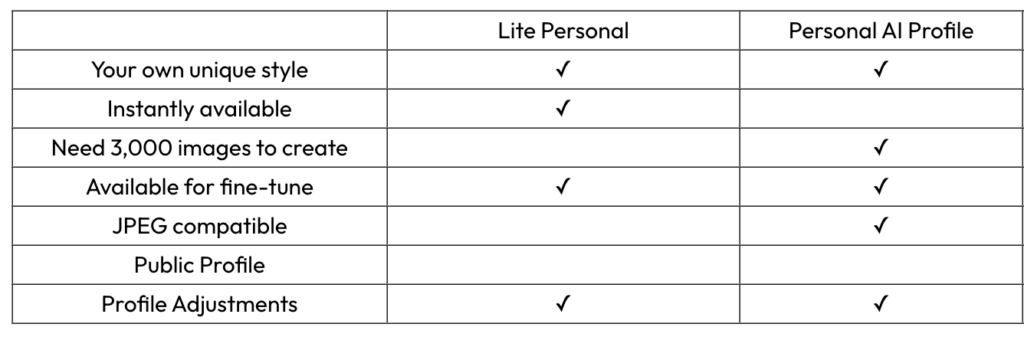
One key aspect is the continuous learning process. As Zoe pointed out, the AI behind the Lite method keeps evolving as it learns from your style when you feed it with more and more final edits. Users can fine-tune and adjust their profiles to ensure they reflect their individual preferences accurately. Despite being “Lite,” it’s highly advanced and super smart.
Cloud Backups: A Photographer’s Lifesaver
A great new feature that was recently introduced is the Imagen Cloud storage solution, which works seamlessly in the background while photographers cull and edit.
Shahar shared his perspective on cloud backups in general and said: “It’s like disaster recovery. Even if my laptop ends up in the ocean or spontaneously combusts, I want my images to be safe. With remote access, thanks to the cloud, Imagen offers convenience without needing physical hard drives.”
Zoe chimed in, highlighting the peace of mind cloud backups provide, especially for those on the move. She also shared a personal anecdote that demonstrated the importance of cloud backups. After having spilled boiling hot mint tea on her laptop, she had lost all of her photos representing years and years of hard work, not to mention her own personal creative evolution as a photographer. Her story served as a reminder of the critical role cloud backups play in the pro photographer’s workflow.
By the way, if you’re interested in mastering the pro photographer’s best practices for backup, ensuring you’re up to speed, check out our ultimate backup guide.
Zoe then highlighted how Imagen has become a comprehensive post-production solution for her, eliminating the need for multiple tools. With the addition of Cloud Storage and the Lite Personal AI Profile, photographers can streamline their daily workflow without compromising on quality and trust that their data is safe.
Susan Stripling, our host, a renowned wedding photographer who regularly raves about her experience using Imagen for her post-production workflows, pointed out that she noticed that before uploading her images, the app presents two options: optimized and original high-resolution photos.
Shahar, as the tech lead, stepped right in with clarifications. Optimized photos reduce the file size without sacrificing resolution, making them ideal for freeing up storage, saving some money and reducing upload time.
What’s Next for Imagen?
When asked about upcoming features, Shahar and Zoe teased our new “Smooth Skin” Additional AI Tool as the next exciting feature in the works. Frequently used for portraits – it automatically enhances the appearance of the subject’s skin by identifying and removing flaws, wrinkles, and blemishes. I know, I can’t wait either!
Imagen continues to push the boundaries of what’s possible in photography and AI. With the Lite Personal AI Profile, Cloud Storage, and a constantly expanding suite of tools, Imagen is on the cutting edge of photography technology. With more innovative tools on the horizon, we’re stoked about what’s to come! Be sure to stay tuned to our newsletters, follow us on Instagram, and join the Facebook community for news on its release!
–
Cover photo by Pablo Baglez. Try his Talent AI Profile, Peachy
