The fastest way to edit photos
Save 96% of your time on editing. Try free with 1,000 photos.
Your friend just gave you a gift: 1,500 free photo edits
Join thousands of photographers who’ve reclaimed their time with AI editing
How it works

Empower your editing


Effortless culling
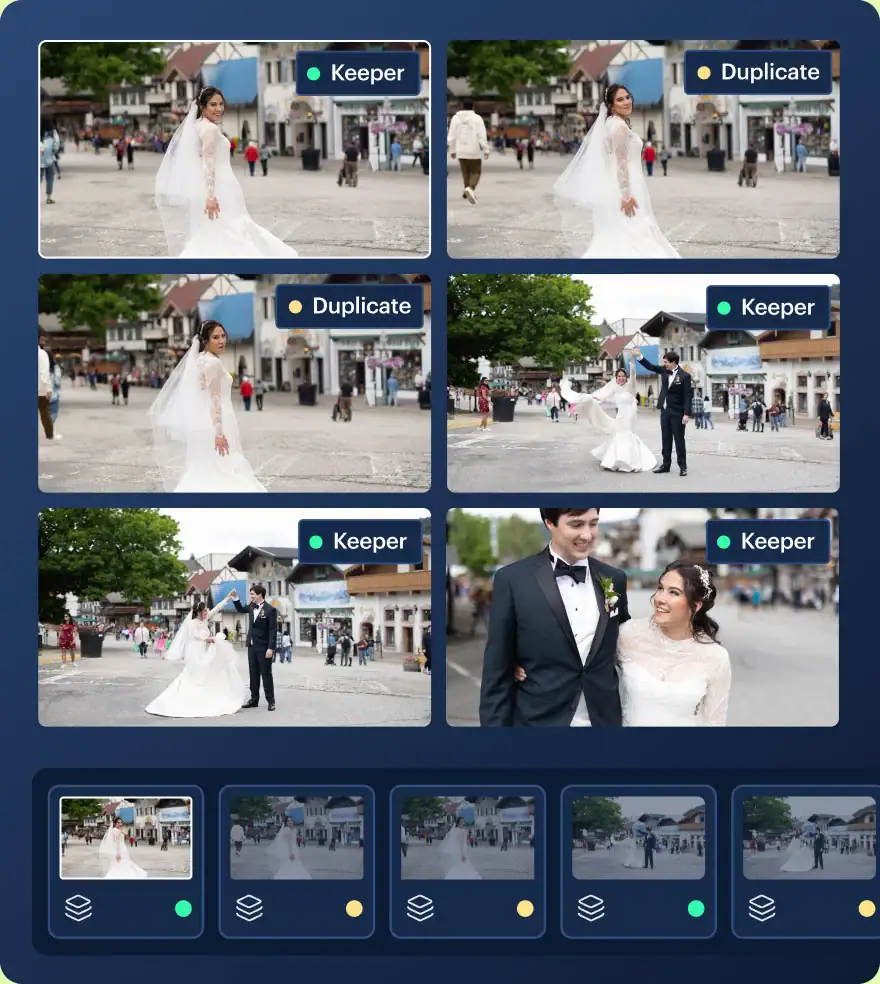
Backup on the go
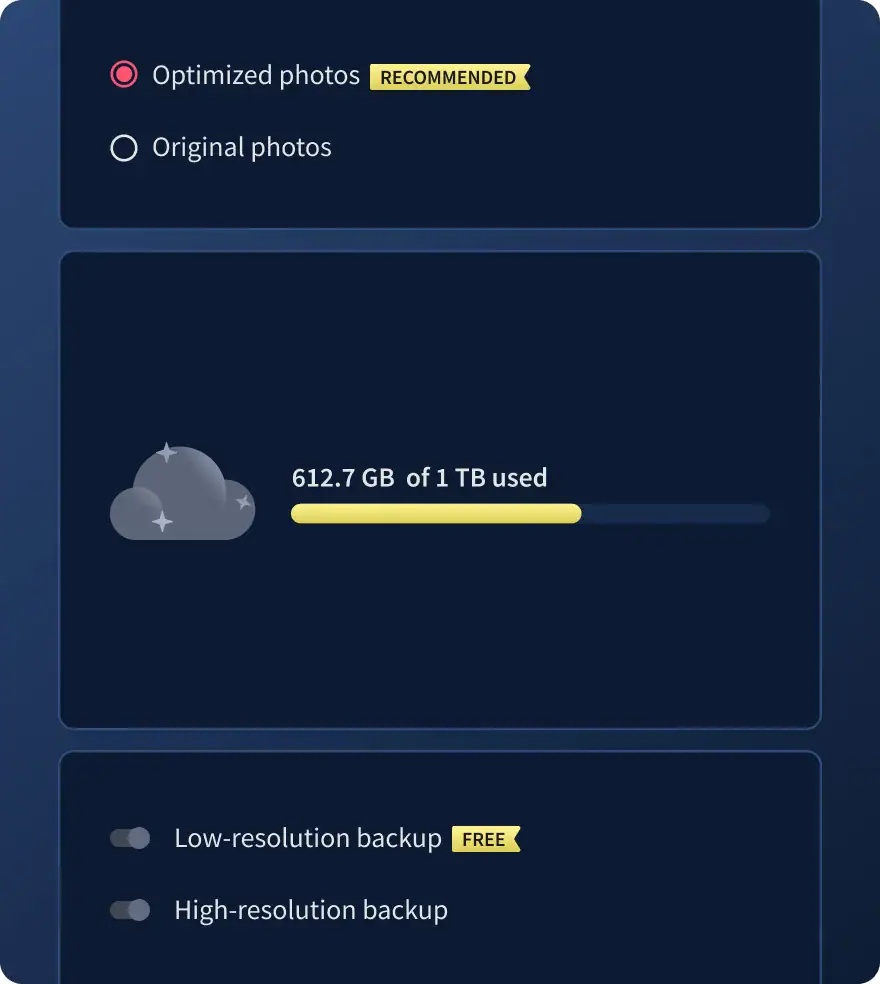
Need a little inspiration?
Natural Feels, by John Branch IV
Clean & Crisp, by Susan Stripling
Tierra, by Fer Juaristi
Cinematic Luxury, by Charmi Patel-Peña








Table your doubts and embrace a modern and efficient workflow enabled by AI. Imagen creates a stunningly consistent starting point across your entire collection of images, which allows you to immediately start on the more nuanced aspects of your edits

The term ‘game changer’ gets thrown out a lot, but for any busy photographer, this software will change your life.

Discovering Imagen has been like someone inventing toilet paper. Simply essential and now life is unthinkable without it. I now know that those years of editing backlogs are a thing of the past. I’m truly grateful.

Thanks to Imagen, I can actually enjoy editing… I have recovered hundreds of hours back.

My survival is due to Imagen… I would MARVEL at how little I had to adjust.

Fck me, Imagen has helped me so much with my editing process. Viva Imagen!

If you’re unsure, just give one of the Talent Profiles a test and once you realise it’s good as I said it is, you can start to build your own profile and you’ll be able to edit your images in just a few mins.

Edit with AI, but your way
Create your own Personal AI Profile or choose from our diverse range of Talent AI Profiles.
Keeping you in charge
Full control with Profile Adjustments and final edits review in your Adobe software of choice.
We respect your privacy
Your photos are only used for editing and creating your Personal AI Profile, ensuring privacy and security.
Put Imagen to work for you
Frequently asked questions
What is photo editing software powered by AI?
Photo editing software powered by AI uses machine learning algorithms to analyze images, detect patterns, and apply automated adjustments based on your preferences. Unlike traditional editing tools, AI software learns from your past edits to apply consistent, personalized corrections at scale.
Key benefits of AI photo editing software like Imagen:
- Automates repetitive tasks like color correction, culling, and editing
- Learns and replicates your unique editing style for a consistent aesthetic
- Speeds up workflows by applying intelligent adjustments in seconds
- Eliminates manual guesswork while maintaining full creative control
How does automatic photo editing differ from manual photo editing?
Automatic photo editing with AI saves time and ensures consistency, while manual editing offers full creative control. Imagen combines both by automating repetitive tasks while allowing detailed manual adjustments when needed.
The difference between automatic AI-driven photo editing and manual photo editing lies in efficiency, precision, and customization.
- Manual Photo Editing
-
- Requires time-consuming adjustments for each image.
- More control but also more effort.
- Higher chance of inconsistencies in a large batch of images.
-
- Automatic AI Editing (Imagen)
-
-
- Learns your editing style and applies it consistently.
- Saves time by batch processing thousands of images.
- Automatically adjusts exposure, color, and contrast without guesswork.
- Ensures uniform quality across all photos.
-
-
AI photo editing speeds up post-production by analyzing your past edits and applying them intelligently to new images. While manual editing allows for absolute precision, AI can take care of repetitive tasks like exposure correction, color grading, and noise reduction — helping photographers focus on creative decisions rather than technical refinements.
While AI handles bulk edits effortlessly, a hybrid approach — using AI for consistency and manual tweaks for creativity — often produces the best results. Imagen allows you to fine-tune AI-edited photos without starting from scratch, blending speed with precision.
Can I use AI to edit photos professionally?
Yes! AI-powered photo editing software like Imagen are designed for professional photographers, ensuring high-quality, style-consistent edits with efficiency. Many pros already rely on AI to streamline their workflow.
Using AI in photo editing isn’t at all just for amateurs — it’s actually a game-changer for professional photographers. Imagen, for example, learns your unique editing style and applies it across thousands of photos, ensuring precision and consistency. Many professionals in wedding, portrait, commercial, and event photography use AI to cut down editing time without compromising quality.
- AI handles large projects efficiently, saving hours of manual photo editing work.
- It ensures editing style consistency across all photos and images.
- Professionals maintain full creative control by refining AI photo edits as needed.
With AI handling 80% of the workload, photographers can focus on client interactions, marketing, and creative aspects of their business.
Does AI offer automated workflows for repetitive photo editing tasks?
Yes! AI eliminates repetitive photo editing tasks like culling, color correction, and cropping, streamlining the entire post-production workflow. Imagen automates these steps intelligently. Manual photo editing requires photographers to adjust every image one by one, which is time-consuming and exhausting. AI-powered automation allows for bulk processing without losing quality.
Imagen photo editing software, for example, automates these steps intelligently, and it can:
- Cull images based on quality, composition, and focus
- Apply color grading and exposure correction to entire galleries, following your own favorite photo editing style
- Adapt cropping and framing automatically
By automating repetitive tasks, photographers can spend more time shooting and less time editing, increasing overall productivity.
How does AI learn and replicate my photo editing style?
AI analyzes your past photo edits to detect patterns and preferences, then applies them automatically to new images. Imagen ensures that AI-generated edits look exactly like your manually edited photos.
Imagen’s AI algorithm learns your signature photo editing style by analyzing thousands of previous adjustments made in Lightroom, or other tools in the Adobe Creative Cloud Suite, from exposure tweaks to color preferences. Imagen builds a personalized profile that mimics your exact workflow, ensuring seamless automation that doesn’t feel robotic.
- AI detects trends in how you adjust brightness, contrast, and tones
- It adapts dynamically, refining its accuracy the more you use it
- Your photo edits become faster and more consistent over time
Imagen’s photo editing AI is continuously learning — as your style evolves, so does the AI, making it a true extension of your creative process.
How to edit photo colors using AI?
AI-powered photo editing tools like Imagen can integrate with your Lightroom catalogs and automatically adjust colors, enhance contrast, and correct tones with precision.
AI makes photo color grading and correction faster and more accurate by analyzing hue, saturation, contrast, and tonal balance and applying changes consistently across all photos. With Imagen, AI learns your specific editing style and applies it automatically to batches of images.
Steps to quickly and consistently edit photography colors with AI:
- Upload your RAW images into an AI editing tool like Imagen or Lightroom
- Let AI analyze and apply intelligent color adjustments based on past edits
- Refine specific tones, shadows, or highlights if needed
- Apply edits & color corrections to a batch of photos for consistency
AI photo color editing isn’t just about automation — it’s about precision. Imagen’s AI mimics your exact color preferences, ensuring that every photo looks like you edited it manually, but in a fraction of the time.
How to use AI to create stunning photo edits?
Photo editing tools like Imagen utilize the smart AI automation to apply professional-grade photo adjustments automatically, learning from your past edits to refine details with precision. The result? Full galleries of stunning, polished, tastefully edited photos in your signature style — in seconds.
AI photo editing automation tools can quickly turn average pictures into visually striking masterpieces by analyzing and batch-tweaking the perspective, light, color, exposure, and texture to enhance photos intelligently. Here’s how to use AI to elevate your photo editing:
- Use AI-powered color correction to balance tones effortlessly.
- Apply AI-based sharpening and noise reduction for crisp, clean images.
- Leverage AI masking to refine details without affecting the entire image.
- Experiment with AI-driven artistic effects for creative, stylized edits.
Imagen’s photo editing app doesn’t just apply generic enhancements — it uses AI to adapt to your unique photography editing style. By training the AI on your past edits, you get results that perfectly match your artistic vision, every time.
What are the advanced photo editing capabilities of AI?
AI can perform advanced photo edits such as smart retouching, selective adjustments, background enhancements, and dynamic color grading – in big batches, and in no time. Imagen ensures professional-level precision in every edit.
Modern photo editing goes far beyond basic filters and presets. Imagen’s AI ensures professional-level precision and personal style in every photo edit by:
- Matching color tones seamlessly across galleries.
- Intelligently adjusting lighting based on natural and artificial sources.
- Detecting and enhancing specific photo areas without affecting the whole picture.
- Applying consistent skin retouching without over-smoothing.
Editing photographs with AI doesn’t replace creativity — it enhances it by handling technical adjustments, allowing photographers to save hours of manual technical work, and focus on storytelling and artistic direction instead.
What are the best photo editing apps in 2025?
The top photo editing apps in 2025 are dominated by both legacy, and next-gen AI-powered photo editing tools that speed up workflow and improve quality. Imagen, Adobe Lightroom, and Capture One lead the industry with intelligent automation and professional-grade features.
In 2025, AI-driven automation continues to redefine photo editing, with the best apps offering speed, intelligence, and customization. The top editing software includes:
- Imagen – AI-powered, professional-grade photo editing and culling with personal style learning.
Imagen also offers seamless integration with Lightroom, and other tools from the Adobe Creative Cloud suite, as well as other leading photography software, like Pic-Time for online gallery delivery, and HoneyBook for photography business invoicing - Adobe Lightroom – Industry-standard photo editing with some built-in AI enhancements and presets.
- Capture One – Advanced photo color grading with tethered shooting support.
- Luminar Neo – AI-powered effects and creative enhancements.
- Photoshop – The ultimate tool for manual and AI-assisted photo and image retouching.
With AI-driven photo editing workflows becoming the new norm, the best software isn’t just about tools — it’s about adaptability. Imagen is designed for photographers who need custom and quick AI photo editing that stays personal, and evolves with their creative preferences over time.
What is Imagen photo editing app, and how does it work?
Imagen is a professional-grade AI-powered photo editing app designed for photographers and videographers to simplify their post-production workflow all the way from camera to delivering the final result to happy customers.
The Imagen photo editing and culling suite automates repetitive tasks like cloud backup and storage, photo culling, grouping, and rating, cropping and perspective correction, photo and video color correction, and batch editing — all while seamlessly integrating with your Adobe Creative Cloud catalogs, learning your unique style, and applying it to full galleries. This results in faster workflows, saving you hours on manual photo edits.
What is the easiest photo editing software to learn?
The easiest photo editing software should offer a balance of automation and manual control.
If you’re new to photo editing, look for software that offers AI-powered automation, intuitive controls, and beginner-friendly interfaces, to help beginners achieve stunning results with minimal effort.
Some of the easiest options include:
- Adobe Lightroom – Features an unlimited customization freedom with a variety of adjustment capabilities, user-friendly sliders, filters, and tutorial guides to make any photo editing idea a reality.
- Imagen – AI-powered app automates photo editing, color correction and composition, so you get professional photo edits in your personal style applied straight to to your Lightroom catalogs, without the need to master complex manual adjustments.
- Luminar Neo – Uses AI-driven enhancements, making complex edits as simple as one-click adjustments.
- Snapseed – Mobile-friendly, simple to use, and offers powerful features for quick adjustments.
If you’re overwhelmed by manual editing, start with an AI-assisted workflow that lets you refine the final touches without changing the core edit. Imagen allows you to fine-tune your photo edits, and remember your choice for the future, making learning faster and more interactive.
What makes AI tools stand out from other photo editing software?
Professional photo editing software enhanced by advanced AI tools like Imagen automates repetitive tasks while learning your unique editing style, making it far more efficient than traditional tools.
Traditional photo editing software provides powerful tools, but it still relies on manual adjustments. AI-powered photo editing, on the other hand, can learn from your previous work and apply consistent edits automatically. Imagen offers a personalized AI photo assistant that edits photos exactly how you would, but at scale.
- AI learns and evolves with your editing style
- It reduces photography editing time without compromising quality
- AI ensures batch-editing consistency, eliminating the need for manual corrections.
Unlike standard presets or filters, Imagen’s AI analyzes each photo and adapts the edit parameters to your unique style and the photo’s characteristics, ensuring every edit aligns with your aesthetic.
Which AI tool is best for professional photo editing?
The best professional AI photo editing apps include Imagen for quick workflow automation and consistent photo-editing results with minimal effort, Luminar Neo for quick creative effects and retouching, and Topaz Photo AI for AI-powered sharpening, noise reduction, and upscaling. Each has unique strengths depending on your needs.
AI-powered photo editing apps vary in functionality, but the best ones balance speed, automation, and creative control. Here are the top AI photo editing apps:
- Imagen – Best for professional photographers who need personalized AI-powered photo editing that learns and replicates their style, plus photo culling and cloud backup for your photos.
- Adobe Lightroom – Offers some AI-powered enhancements and non-destructive editing.
- Luminar Neo – Focuses on AI-driven sky replacement, skin retouching, and background removal.
- Topaz Photo AI – Specializes in AI-powered sharpening, noise reduction, and upscaling.
The best AI pro photo editing app depends on your workflow. If you need consistent style replication and batch processing efficiency, Imagen is the best choice, as it remembers and applies your exact preferences across thousands of images.
Which photo editor is the best for beginner photographers?
The best photo editor for beginners should be easy to use, intuitive, and offer automation to speed up learning. Imagen, Adobe Lightroom, and Luminar Neo are great options for beginners looking for fast, high-quality edits.
For beginners, the best photo editor should be intuitive, efficient, and offer automation to streamline the learning process. Some top choices include:
- Imagen (Best for AI-powered automation) – Imagen learns your personal photo editing style and applies edits automatically, helping beginners get professional results with minimal effort.
- Adobe Lightroom (Best for manual control & presets) – Ideal for photographers who want to build editing skills while also using AI-powered suggestions.
- Capture One (Best for color grading) – A solid choice for those looking to master color correction and RAW processing.
- Canva & Snapseed (Best for quick, easy edits) – Ideal for beginners looking for one-click enhancements.
If you’re serious about improving your skills, start with AI-assisted photo editing and gradually take more manual control. Imagen offers side-by-side before-and-after comparisons, allowing you to see exactly how professional-quality edits are achieved, and fine-tune your personal AI editing profile for even more accurate and personalized edits over time.
Can AI handle specific photography editing styles?
Yes! AI can adapt to various photography editing styles, from high-contrast fashion edits to soft, natural wedding tones. Imagen ensures your photo editing style stays consistent, and aligns perfectly with your artistic vision.
Professional AI-powered photo editing tools like Imagen customize their adjustments based on your specific aesthetic and editing style. Whether you prefer dark and moody edits, vibrant and colorful tones, or a clean and minimalistic look, AI can match your style with precision.
- AI learns from genre-specific edits, adapting to wedding, portrait, or commercial styles.
- It applies adjustments based on light conditions, color grading, and tonal balance.
- Imagen allows you to create multiple editing profiles, so you can switch styles effortlessly.
If you shoot in different styles for different clients, Imagen lets you train multiple AI photo editing profiles to match various editing aesthetics.
How to master photo editing faster with modern tools and software?
Mastering photo editing doesn’t have to take years of trial and error. With modern AI-powered tools, photographers can fast-track their learning curve and achieve professional results in a fraction of the time.
Here’s how to accelerate your editing skills with AI and automation:
- Use AI-powered editing software like Imagen – Instead of starting from scratch, Imagen learns from your previous edits and applies them automatically, speeding up your workflow.
- Leverage smart presets and AI styles – Modern photo editing tools allow you to create and apply custom AI styles that match your signature look.
- Experiment with automation and manual fine-tuning – AI can handle bulk corrections, while you refine the final touches manually.
- Utilize real-time previews and side-by-side comparisons – Imagen offers live previews of AI edits, letting you make quick decisions.
- Practice with different photography styles – AI-assisted editing makes it easier to adapt your editing process to weddings, portraits, commercial work, and more.
To master editing even faster, analyze professional photographers’ edits using AI tools that deconstruct adjustments. Imagen allows you to create AI Profiles based on industry experts, so you can learn from the best while developing your unique style.
