Cover image by rawpixel.com on Freepik
Remember when you brightened a face, and the sky exploded in a whiteout? Or sharpened an object, and everything else turned crunchy? Masking could have saved the day.
Masking is like a scalpel that helps you edit photos with surgical precision. It allows you to refine every detail, ensuring every stroke lands exactly where you intend. Whether you’re working on landscapes, portraits, or product photography, mastering masking unlocks endless creative possibilities.
But what if subject masking, and editing in general, didn’t have to take so long? Imagen’s AI tools combine precision and efficiency, letting photographers focus on their art instead of tedious tasks.
» Revive your overexposed photos with simple tricks
What is Masking?
Photo subject masking or masking in general allows you to selectively show or hide parts of a photo. You can tweak specific areas without affecting the rest — brighten your subject’s faces without overexposing skies, isolate subjects from the backdrop, or adjust intricate details like hair and skin.
This technique is invaluable for creating standout images, whether you’re crafting flawless portraits, editing real estate photos, or capturing moody landscapes. For photographers handling high volumes of work, Imagen’s AI editing software can elevate your subject masking game, delivering consistent, high-quality results in a fraction of the time.
» Explore popular photography editing styles
Types of Masking in Photo Editing
1. Layer Masks
Think of these as transparent sheets with cutouts over your photo. Layer masks are beginner-friendly yet incredibly powerful, letting you isolate objects, replace backgrounds, or apply selective edits with ease. For example, you can replace a distracting sky with a dramatic sunset or adjust exposure on a single subject.
2. Vector Masks
These masks use vector graphics to define sharp edges, making them perfect for logos, graphic overlays, or other elements needing clean, defined outlines.
3. Alpha Channel Masks
These masks control transparency using black, white, and gray tones. They’re ideal for achieving advanced effects like fading edges, shadows, or reflections.
Feathering for Soft, Natural Edits
Feathering softens the edges of your mask, blending adjustments seamlessly into the surrounding areas. This technique is especially valuable for portraits, where harsh transitions can ruin an image’s natural feel. Feathering ensures your edits look polished, professional, and natural.
Pro Tip: Imagen’s automated editing tools simplify complex techniques like feathering and masking, letting you work faster without sacrificing quality.
» Achieve a consistent editing style with AI
7 Photo Masking Tools in Lightroom
Lightroom offers several tools for precise masking. These include:
- Brush Tool: Ideal for painting masks manually, giving you complete control over size, feathering, and opacity.
- Gradient Mask: Create linear or radial gradients to apply gradual adjustments across your photo.
- Color Range Mask: Target specific hues to refine colors selectively.
- Depth Range Mask: Adjust the foreground or background, especially useful for portrait mode shots.
- Luminance Range Mask: Focus on specific brightness levels to enhance exposure or contrast selectively.
- Select Subject: Uses AI to automatically detect and mask the main subject, saving time and ensuring precision.
- Select Sky: Automatically isolates the sky for targeted adjustments, ideal for landscape photographers.
While these tools are powerful, they require a time investment. Imagen’s AI editing software takes masking a step further by automating tedious processes like subject selection or local adjustments, streamlining your workflow without compromising quality.
» Find out how AI tools can enhance the photographer’s vision
Imagen: Revolutionizing Your Photography Editing with AI
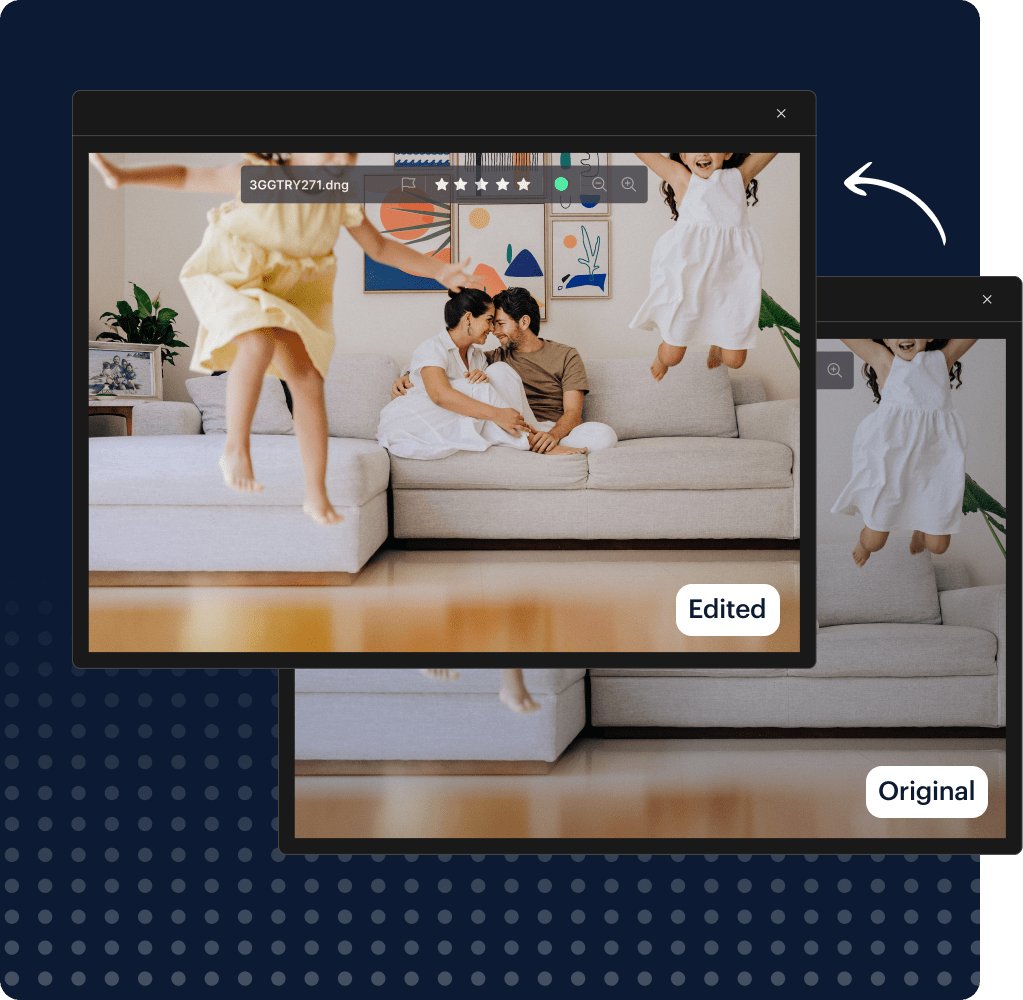
For photographers managing hundreds or even thousands of photos at a time, efficiency is everything. Imagen’s AI editing solutions are designed to save you time and help you maintain your unique style, including quick and easy subject masking, and much more.
- Batch AI Editing: Edit entire galleries in minutes while staying true to your personal style.
- AI Culling: Quickly sort through thousands of images, identifying the best shots and saving hours of tedious review.
- Cloud Backup and Storage: Safely store your work and access it from anywhere, ensuring peace of mind.
- Local Adjustments: Imagen can apply precise edits to specific areas of your photos, including background masking, and portrait masking adjustments like smoothing skin or refining details.
Learn more about quick photo masking with Imagen AI Photo Editor
Masking Magic: From Rookie to Rockstar
If you’re new to masking, start with manual techniques. They may feel time-consuming at first, but they’ll help you develop an eye for detail and control. Once you’ve mastered the basics, tools like Imagen can take your skills to the next level.
Experienced photographers can elevate their work further with AI-powered tools that handle repetitive tasks. For instance, Imagen’s local adjustment tool doesn’t just find your photo’s subject automatically — it applies AI-powered edits, like exposure adjustments and color corrections, directly to masked areas.
Why Masking Matters for Every Photography Genre
Masking isn’t just for advanced edits. It’s a foundational skill that’s useful in nearly every type of photography:
- Volume Portrait Photography: Smooth skin, refine hair, and enhance eyes quickly without over-editing.
- Real Estate Photography: Replace dull skies or adjust lighting to make interiors shine.
- Wedding and Event Photography: Ensure consistency across multiple shots by targeting specific areas like faces or backgrounds.
With Imagen’s AI editing and retouching tools, photographers in any genre can achieve professional results in record time.
Elevate Your Photo Editing Workflow with Imagen
Whether you’re refining a single image with a creative subject mask or editing an entire gallery in bulk, Imagen streamlines the process. Imagen’s AI post-processing tools enable photographers to achieve precise, polished results while reducing editing time by up to 96%. And with edits completed in under 0.5 seconds per photo, you’ll have more time to focus on what truly matters: capturing magical moments and growing your photography business.
Start transforming your workflow today — your next great edit is just a click away.
Start Your Free Trial with Imagen & Get 1000 Free AI Edits
____

Michaela Luyt is a digital marketing specialist and an experienced photographer with over 5 years of expertise, capturing moments from commercial to lifestyle settings. She has a creative eye, a passion for storytelling, and an ability to evoke emotions through the lens. Her freelance photography and marketing businesses focus on providing tailored solutions for small companies and agencies.


