Cover image by freepik
Legendary photographer Ansel Adams once said, “You don’t take a photograph; you make it.” This statement especially holds as we explore what happens after we point to a subject and click.
The devil’s in the details, and none are more important than the less glamorous tasks of post-production, mainly color correction in photos. Thanks to the magic of professional AI photo editors, you can transform pictures and add a pop of brilliance to every pixel.
» More on cracking Lightroom and the best AI batch photo editing tools to speed up your color correction workflow.
What is AI Color Correction?
AI color correction is a sophisticated process that enhances the overall visual balance of a picture. It automates the adjustments of settings, which means it analyzes the photo and automatically uses algorithms to optimize areas that need to be improved.
Benefits of AI Color Correction Software
Color grading with AI ensures your photos achieve a precise and well-balanced color palette through:
- Streamlining workflow: AI photo editing tools like Imagen help you simplify and streamline your color correction workflow. The automation significantly reduces editing time.
- Precision: Leveraging AI algorithms ensures precision as your images are optimized to the highest degree possible, upholding a high standard of results.
- Consistency: AI automation guarantees that all images maintain a consistent look.
- Accessibility: AI improves accessibility to those with a certain degree of color blindness and is especially suitable for entry-level photographers.
- Efficiency: Fast-paced editing is possible with AI, as it enables more efficient mass production and batch photo editing, which is especially beneficial in composition photography.
How Imagen AI Photo Editor Can Help You Master Tasteful And Efficient Color Correction
Imagen is a fast and efficient AI-driven photo editing assistant designed to enhance your images. It examines your photos and customizes Lightroom settings according to your unique style. All you need to do is create your own AI Profile by submitting a set of edited images, allowing Imagen’s AI to understand your specific editing preferences.
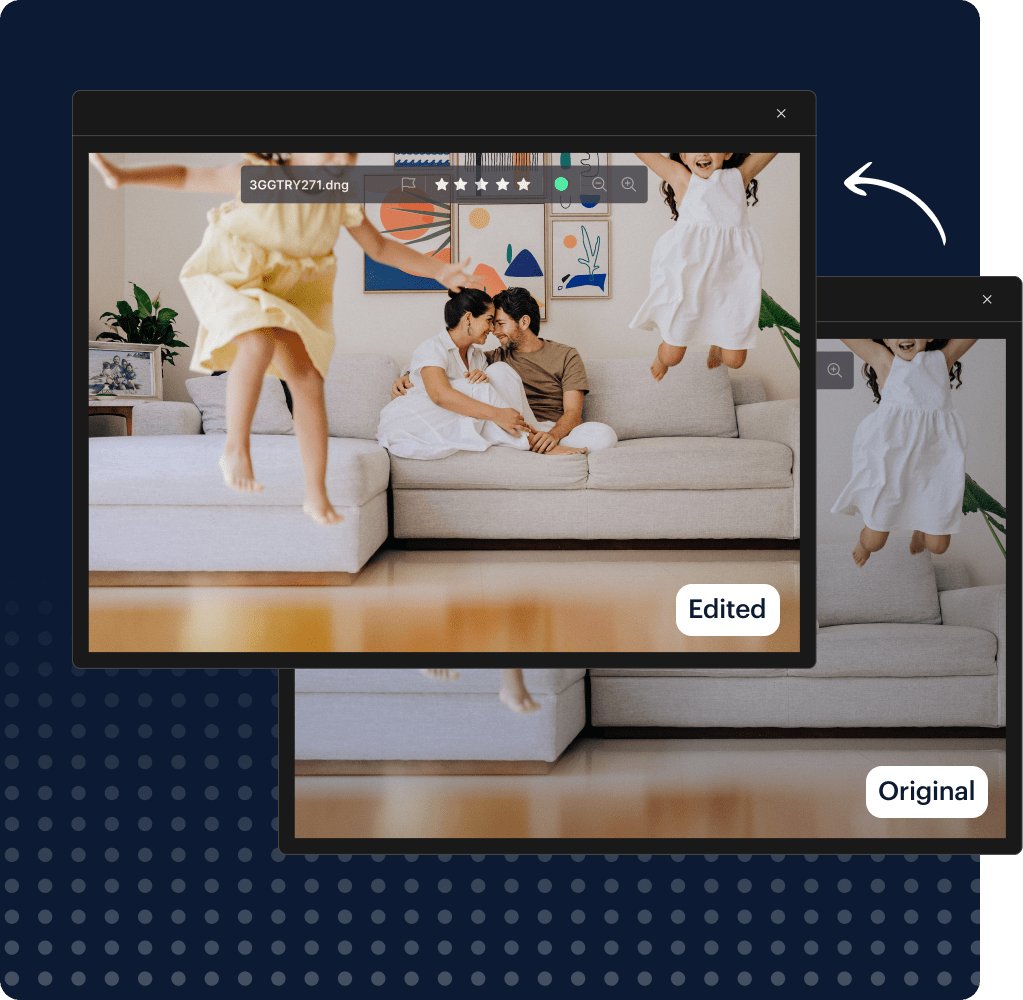
It integrates seamlessly with Adobe Lightroom, or other Adobe Creative Cloud tools, making it perfect for portraits, landscapes, and wedding photography. When working with a large batch of photos, Imagen ensures consistency in your edits, saving both time and money, especially if you typically outsource your editing. Additionally, Imagen provides specialized AI tools like Smooth Skin and Portrait Crop to refine your workflow and maintain uniformity throughout your images.
Learn more about the Imagen AI Color Correction Photo Editor
How AI Brings Vintage Photos to Life
AI revitalizes vintage photos through color grading. This process infuses vintage-looking pictures with modern vibrancy, improving realism and accurately depicting modern tones.
It doesn’t only upgrade visuals; it creates a distinct contrast between the original and the revived versions. The result is a captivating transformation that adds depth and resonance to the visual narrative.
» Discover ways AI can optimize your photography editing workflow
Balancing Efficient Workflow and Artistic Vision
Previously, you needed to do everything manually to fine-tune your photos. But, you can now simplify your workflow with automated processes, resulting in faster color correction.
It’s not just about producing a higher volume of work in a specific timeframe — it’s also about automating tasks like color balancing, or subject masking, significantly speeding up the photography process. This efficiency gives you more time to concentrate on other elements of photography, such as adding unique elements to respect and enhance your artistic vision.
» Check out the ultimate photographer’s backup and workflow guide
Seeing The Big Picture
Post-production features such as color correction are the unsung heroes that help shape your narrative in the digital era, embodying Adams’ words. The beauty of AI also lies in its seamless integration with other tools. Adobe Photoshop, for example, incorporates AI, and you can export photos from Adobe to software like Imagen for additional or batch editing. This flexibility lets you blend AI with other tools to achieve your desired artistic expression.
Experience the magic of quick, simple, and consistent photo color correction with Imagen – the best AI photo editing and color correction tool for Pro photographers!
Start Your Free Trial & Get 1000 Free AI Edits
____

Michaela Luyt is a digital marketing specialist and an experienced photographer with over 5 years of expertise, capturing moments from commercial to lifestyle settings. She has a creative eye, a passion for storytelling, and an ability to evoke emotions through the lens. Her freelance photography and marketing businesses focus on providing tailored solutions for small companies and agencies.



