Cover image by freepik
What photo format should I use? This is the question that many photographers ask themselves when they’re starting. RAW and JPEG stand out as the most popular, offering many advantages.
But, these two formats have fundamental differences that affect the post-processing and delivery of your photos.
This article will explore the differences between RAW and JPEG, focusing on their size, quality, editing, and typical uses.
» Check out how AI can address the most common photo editing mistakes
Raw Photo vs JPEG: Main Differences
| Format | RAW | JPEG |
| File size | Larger | Smaller |
| Photo Quality | Higher | Lower |
| Editing Flexibility | More | Less |
| Common Uses | Professional and fine art photography | Personal photography and sharing pictures online |
» Say goodbye to grainy photos and learn how AI noise reduction works

RAW vs. JPEG: File Size Comparison
Next, let’s see what are the differences between RAW and JPEG photos in terms of file size.
RAW
RAW format is considerably larger — two to six times the size of JPEG — because it contains all original information captured by the camera’s sensor.
JPEG
JPEG files take up less space because they’re compressed and take the settings from the camera.
Winner: JPEG
»Tip: The best way to store RAW files is a dedicated external hard drive, or better yet a photo cloud storage with your backups. Choose one that’s large enough to hold all of your photos and fast so you can transfer files quickly.
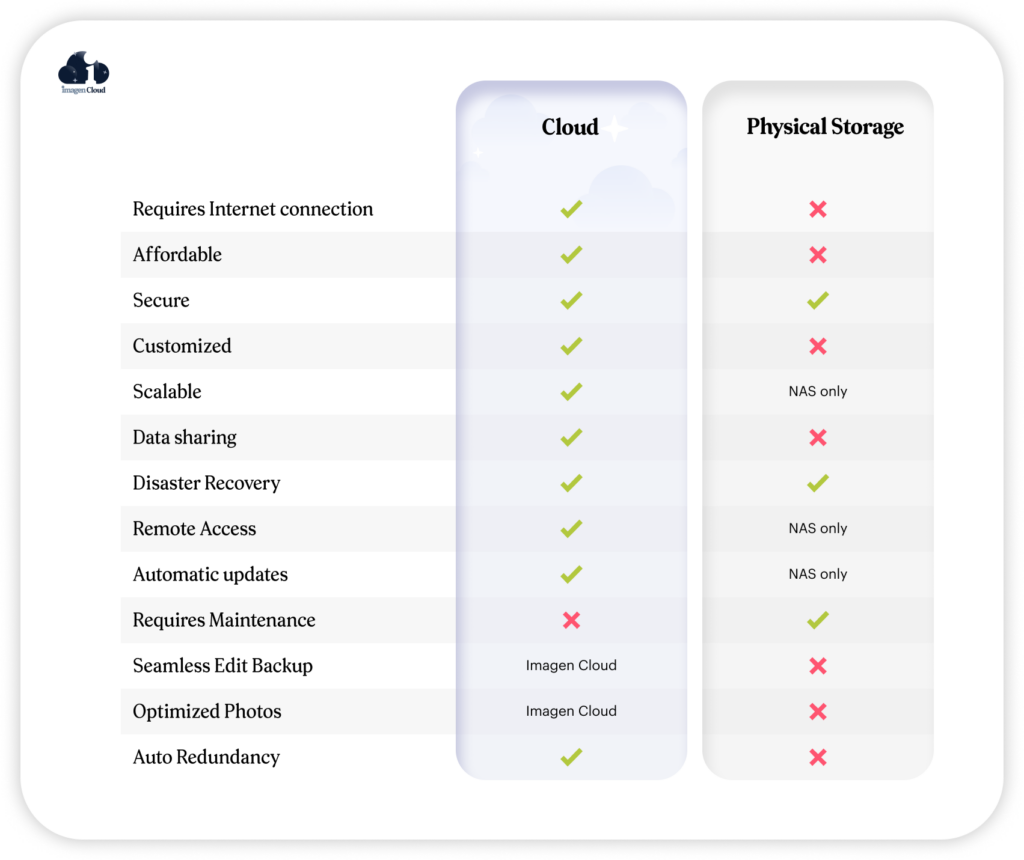
Learn more about Imagen’s Automatic Cloud Backup & Storage for Photographers
RAW vs. JPEG: Photo Quality Comparison
Now, let’s see how RAW and JPEG files stack up against each other in terms of photo quality.
RAW
RAW has all the unprocessed picture data captured by the camera sensor, meaning your photos will have better details and dynamic range. The format is also lossless, so you won’t get compression artifacts like with JPEG, which makes them suitable for professional photographers.
JPEG
JPEG is a lossy compression format that removes some details to reduce file size, but you get to control the amount with settings, typically expressed as a percentage.
Winner: RAW
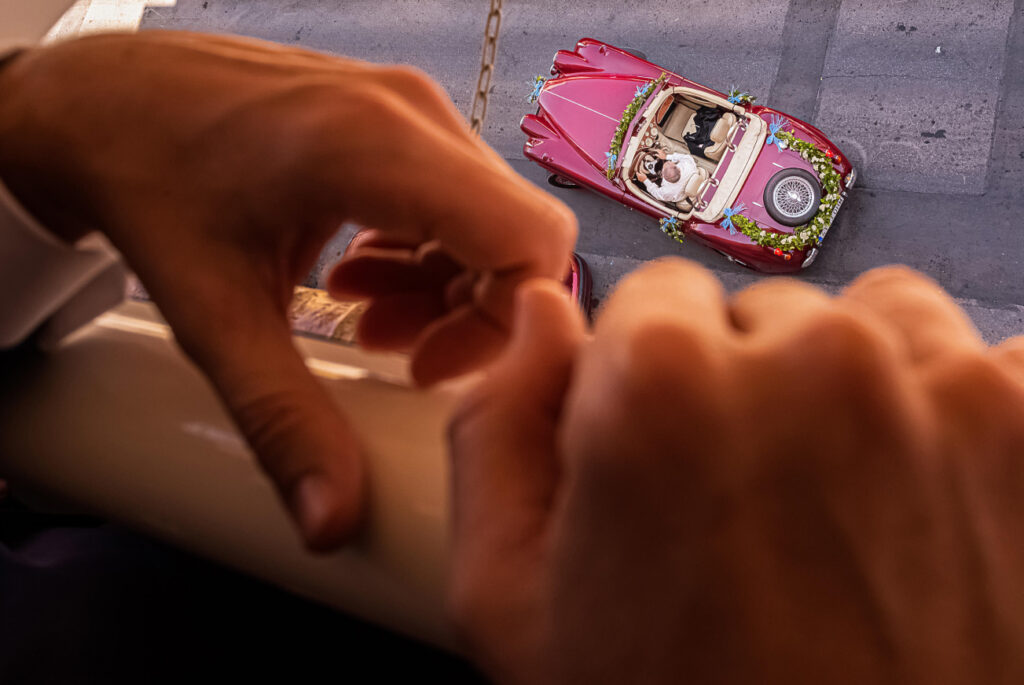
RAW vs. JPEG: Editing Flexibility Comparison
Now let’s compare the RAW and JPEG photos in terms of the editing flexibility each of them offers.
RAW
The most significant advantage of the RAW format is control over details. For example, tweaking a photo’s white balance after capturing it can help you correct color casts in different lighting conditions. You can also fix overexposure or recover detail from blown-out highlights, which helps salvage photos that would otherwise be unusable.
JPEG
With JPEG, editing is more about enhancing the existing photo than making significant changes. You can adjust color, hue, and minor corrections — but it’s essential not to push it too far so you don’t degrade the quality.
Winner: RAW
Tip: If you’re a beginner photographer, a JPEG format will help you save time so you can focus on composition, lighting, and other fundamental aspects of photography.
» Check out these ways AI will affect photography editing’s future
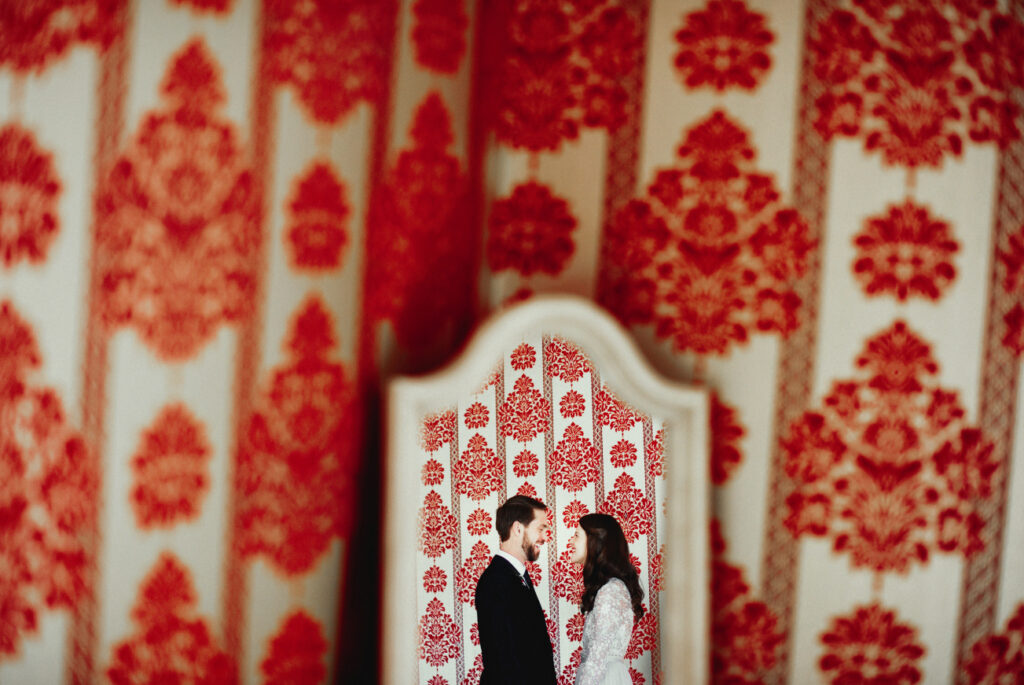
RAW vs JPEG: Common Uses Comparison
Finally, let’s discuss what are the common use cases for each of those file formats.
RAW
RAW files give you more control over the photo’s white balance, exposure, and other aspects. This is important for professional photography, as photographers want to ensure their subjects look their best.
JPEG
JPEG photos are a good choice for photographers shooting for personal use, as they’re smaller and more accessible to share. You can also share your photos on social media, as they are smaller and load more quickly.
Winner: Both RAW and JPEG
Verdict: RAW vs. JPEG? Choose the Right Photo File Format for You
Shooting in RAW and JPEG has specific benefits and isn’t a one-size-fits-all decision. The RAW format offers better editing capabilities and is essential in professional settings, while JPEG is suitable for more informal situations. If you frequently shoot and edit in a JPEG format, you can use Imagen’s personal AI profile to achieve consistent, high-quality edits. The software uses machine learning to analyze your style and preferences, and automatically applies them to new photos you want to alter.
Learn more about quick & simple batch photo editing with AI
____

Isabella Aragao is a photographer, content creator, storyteller, and writer in New York City, whose passion lies in the intersection of creativity and the human experience.
