As a real estate photographer, you know that stunning images are non-negotiable. In a competitive market, your photos need to grab attention, showcase properties in their best light, and ultimately, drive sales. But achieving that perfect look for every single shot can be a time-consuming and often repetitive process. This is where Lightroom presets come in, and more advanced AI-powered tools, can be a game-changer for your workflow, efficiency, and final product.
Key Takeaways
- Presets are a Foundation, Not a Final Edit: Lightroom presets are pre-saved settings that can be applied to your photos for a quick and consistent look. They are an excellent starting point, but almost always require some fine-tuning to perfectly match the lighting and conditions of each specific image.
- Consistency is Key in Real Estate: A consistent look and feel across all photos of a property is crucial for a professional and appealing listing. Presets help you maintain this consistency with ease.
- AI is the Next Evolution: While traditional presets apply the same settings to every photo, AI-powered editing tools like Imagen analyze each image individually and apply edits based on the specific content of the photo, leading to more accurate and nuanced results.
- Specialized Tools are a Must: Real estate photography has unique challenges, like merging different exposures for HDR images and correcting perspective distortion. Look for solutions that offer these specialized tools.
- Customization is Power: Whether you’re using pre-made presets or creating your own, the ability to customize and save your unique style is invaluable for creating a signature look that sets you apart.
What Are Lightroom Presets and Why Should You Use Them?
Let’s start with the basics. A Lightroom preset is essentially a saved recipe of settings. Think of it as a template for your photo editing. With a single click, you can apply a range of adjustments, from exposure and contrast to color grading and sharpening. For real estate photographers, this offers a number of significant advantages.
First and foremost is speed. Imagine you’ve just shot a property with hundreds of photos. Instead of editing each one from scratch, you can apply a preset to all of them in a batch, instantly giving them a cohesive and professional look. This can cut your editing time down from hours to minutes.
Second is consistency. When a potential buyer is scrolling through a listing, you want the photos to have a uniform style. A bright and airy look in one photo and a dark and moody vibe in the next can be jarring and unprofessional. Presets ensure that every image in a gallery has the same aesthetic, creating a seamless and immersive viewing experience.
Finally, presets can help you develop your signature style. Whether you prefer a clean and natural look or something more dramatic and vibrant, presets allow you to define and consistently apply your unique artistic vision. This not only makes your work recognizable but also helps you attract clients who are looking for your specific style.
The Power of AI in Real Estate Photo Editing
While traditional presets are a fantastic tool, they do have one limitation: they apply the same set of adjustments to every photo, regardless of the photo’s content. An edit that looks great on a bright, sunlit exterior shot might not work so well on a dimly lit interior photo. This is where AI-powered editing solutions, like Imagen, are revolutionizing the industry.
Instead of just applying a blanket set of adjustments, AI tools analyze each photo individually. They identify the subject, assess the lighting conditions, and then apply intelligent edits that are tailored to that specific image. This means you get the consistency of a preset with the precision of a manual edit, all done automatically.
Top Solutions for Real Estate Photography Editing
Now that we understand the benefits of both traditional presets and AI-powered editing, let’s take a look at some of the best options available for real estate photographers.
Imagen: The AI-Powered Workflow Solution
When it comes to a comprehensive, AI-driven editing solution, Imagen stands out from the crowd. It’s more than just a preset provider; it’s a complete workflow tool designed to integrate seamlessly with your existing software like Lightroom Classic, Lightroom, Photoshop, and Bridge.
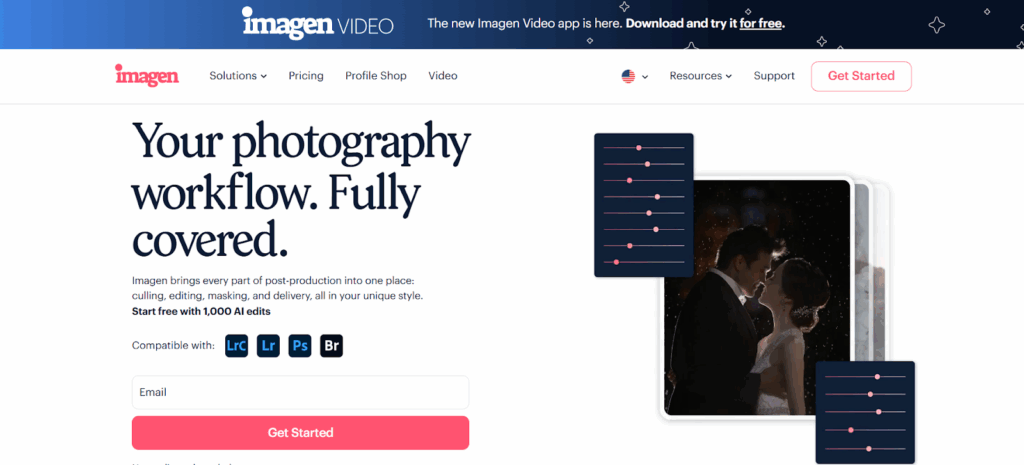
How Imagen Works for Real Estate
Imagen’s approach is fundamentally different from traditional presets. It uses artificial intelligence to learn your unique editing style or to apply the style of world-renowned photographers with incredible accuracy.
- Personal AI Profile: This is where Imagen truly shines. You can create a Personal AI Profile by uploading at least 2,000 of your previously edited photos. Imagen’s neural network will then analyze your edits and learn your unique style. Once your profile is created, you can apply it to new galleries, and the AI will edit each photo just as you would, but in a fraction of the time. The more you use it and provide feedback by uploading your final tweaked edits, the smarter it gets.
- Talent AI Profiles: If you don’t have enough edited photos to create a personal profile, or if you’re looking to try out a new style, you can use one of Imagen’s Talent AI Profiles. These have been created in collaboration with leading photographers, and you can choose from a variety of styles, including some specifically designed for real estate. The “Elegant Home” and “Nature Home” profiles are excellent starting points.
- Specialized Real Estate AI Tools: Imagen understands the unique challenges of real estate photography and offers a suite of AI tools to address them directly.
- HDR Merge: This is a game-changer for interior shots. You can upload your bracketed photos, and Imagen’s AI will automatically merge them into a single, perfectly balanced HDR image. This saves you the tedious task of merging photos manually in Lightroom or Photoshop.
- Perspective Correction: Wonky lines and distorted perspectives are a common problem in architectural photography. Imagen’s Perspective Correction tool automatically straightens vertical and horizontal lines, giving your photos a clean, professional look.
- Window Pull: Getting a clear view through the windows without blowing out the highlights or losing detail in the shadows is one of the trickiest parts of real estate photography. The Window Pull tool intelligently balances the interior and exterior exposures, creating a natural and inviting look.
- Sky Replacement: A dreary, overcast sky can make even the most beautiful property look dull. With the upcoming Sky Replacement tool, you’ll be able to instantly swap out a boring sky for a beautiful, blue one, dramatically improving the curb appeal of your exterior shots.
The Imagen Workflow
Using Imagen is a straightforward process. You simply create a new project in the Imagen desktop app, select your photos from your Lightroom catalog or a folder, choose your AI Profile, and select any additional AI tools you want to use. Imagen then uploads your photos to the cloud for processing and notifies you when your edits are ready to be downloaded. The edits are applied directly to your photos in Lightroom, where you can make any final tweaks before delivering them to your client.
Other Lightroom Preset Options for Real Estate
While Imagen offers a uniquely powerful AI-driven solution, there are also many excellent traditional preset providers that cater to real estate photographers. Here are a few notable options:
- Pro Presets: This is a popular marketplace that offers a wide range of presets from various creators. They have a dedicated section for real estate and architecture, with presets that are designed to create bright, clean, and inviting images. Their presets are a solid choice for photographers who want a more traditional, hands-on approach to editing.
- Light and Matter: This company offers a variety of photography tutorials and resources, including a collection of Lightroom presets specifically for real estate. Their presets are known for their natural and realistic look, which is a popular style in the real estate market. They provide a good foundation for photographers who want to enhance their images without making them look overly processed.
- Creative Market: This is another large marketplace where you can find a vast selection of Lightroom presets from independent creators. You can find presets to suit almost any style, from light and airy to dark and dramatic. The quality can vary, so it’s a good idea to read reviews and look at before-and-after examples before making a purchase.
How to Effectively Use Lightroom Presets in Your Workflow
Whether you’re using an AI-powered tool like Imagen or traditional presets, here are some best practices for integrating them into your real estate photography workflow:
- Start with a Good In-Camera Image: Presets are powerful, but they’re not magic. They work best on a well-exposed and well-composed photo. Make sure you’re getting the best possible image in-camera, and the presets will do a much better job of enhancing it.
- Choose the Right Preset for the Job: Not all presets are created equal. Some are better for interiors, while others are designed for exteriors. Experiment with different presets to find the ones that work best for your style and the properties you shoot.
- Apply on Import: To save even more time, you can apply a preset to your photos as you import them into Lightroom. This will give you a great starting point for your edits right from the get-go.
- Batch Process, Then Fine-Tune: A great workflow is to apply a preset to all the photos in a gallery and then go through them one by one to make any necessary adjustments. You’ll likely need to tweak the exposure, white balance, and highlights for each individual shot to get it just right.
- Don’t Be Afraid to Customize: Presets are meant to be a starting point, not a one-click solution. Once you’ve applied a preset, feel free to adjust the settings to your liking. If you find yourself making the same adjustments over and over again, you can save your changes as a new preset.
Creating Your Own Custom Lightroom Presets
While pre-made presets are a great way to get started, creating your own custom presets is the ultimate way to define your unique style and streamline your workflow. Here’s a quick guide to creating your own presets in Lightroom:
- Edit a Photo to Perfection: Start with a representative photo from a recent shoot and edit it until you’re completely happy with the look. Pay attention to the exposure, contrast, colors, and tones.
- Save the Preset: Once you have your perfect edit, go to the “Develop” module in Lightroom, and on the left-hand side, click the “+” icon next to the “Presets” panel. Select “Create Preset.”
- Choose Your Settings: A dialog box will pop up, allowing you to choose which settings you want to include in your preset. For real estate, you’ll generally want to include the “White Balance,” “Tone,” and “Presence” settings. You might also want to include “Lens Corrections” and “Transform” if you’re consistently making those adjustments.
- Name and Organize: Give your preset a descriptive name and save it in a new folder to keep your presets organized.
- Test and Refine: Apply your new preset to a variety of photos to see how it performs in different lighting conditions. You may need to go back and refine the settings to create a preset that is versatile and works well on a wide range of images.
Conclusion
Lightroom presets, and especially AI-powered solutions like Imagen, are an indispensable tool for the modern real estate photographer. They can dramatically speed up your workflow, ensure consistency across your images, and help you develop a signature style that will make your work stand out.
While traditional presets offer a great starting point, the rise of AI editing is taking things to a whole new level. By analyzing each photo individually, tools like Imagen provide a level of accuracy and nuance that was previously only possible with manual editing. When you combine this with specialized tools for HDR merging and perspective correction, you have a complete workflow solution that can transform your business.
Whether you choose to use pre-made presets, create your own, or embrace the power of AI, incorporating these tools into your workflow will free you up to do what you do best: creating stunning images that sell properties.
Frequently Asked Questions
1. Can Lightroom presets fix a poorly exposed photo?
While presets can certainly improve a photo’s exposure, they are not a magic bullet. It’s always best to get the exposure as accurate as possible in-camera. A preset can make minor adjustments to brightness and contrast, but it can’t recover completely blown-out highlights or rescue an image that is severely underexposed.
2. How do I install Lightroom presets?
Installing presets in Lightroom is a simple process. In the “Develop” module, go to the “Presets” panel on the left-hand side and click the “+” icon. Select “Import Presets” and then navigate to the folder where you saved your presets. Lightroom will automatically import them, and they will appear in your presets panel, ready to use.
3. What’s the difference between a Lightroom preset and a profile?
This is a great question. A preset is a saved set of slider adjustments in the “Develop” module. A profile, on the other hand, is a more fundamental adjustment to the way Lightroom interprets the color and tone information in your raw file. Profiles are applied before any of the slider adjustments. Some presets also include a profile as part of the recipe. Imagen’s AI Profiles are a bit different, as they are dynamic and adapt to each photo.
4. Can I use Lightroom presets on my mobile device?
Yes, you can! If you have a subscription to Adobe’s Creative Cloud Photography plan, your presets will sync automatically between the desktop and mobile versions of Lightroom. This is great for making quick edits on the go.
5. Are there free Lightroom presets available for real estate photography?
Yes, there are many free presets available online. However, the quality can be very hit-or-miss. While they can be a good way to experiment with different looks, professional photographers will generally get better and more consistent results from high-quality paid presets or an AI solution like Imagen.
6. How many presets do I need for my real estate photography business?
You don’t need a huge library of presets. In fact, it’s often better to have a small, curated collection of presets that you know and love. A good starting point would be to have one or two presets for interiors and one or two for exteriors. You might also want a separate preset for twilight or drone shots.
7. Can AI editing completely replace the need for manual adjustments?
AI editing is incredibly powerful and can get you 95-99% of the way to a finished image. However, there will almost always be a need for some minor manual adjustments. Every photo is unique, and there may be specific details that you want to fine-tune yourself. The goal of AI editing is to do the heavy lifting for you, so you can focus on the creative finishing touches.
8. Is it worth creating my own presets if I’m happy with the ones I’ve purchased?
If you’re happy with your current presets, there’s no need to create your own. However, if you find that you’re consistently making the same adjustments to your purchased presets, creating your own custom presets can be a great way to further streamline your workflow and create a look that is truly your own.
9. How does Imagen’s pricing work?
Imagen offers a pay-per-edit model, which is great for photographers who have fluctuating workloads. You only pay for the photos you edit, and there are no monthly subscription fees. They also offer a free trial with 1,000 free AI edits, so you can test it out and see if it’s a good fit for your business.
10. Can I use Imagen for other types of photography besides real estate?
Absolutely! While Imagen has some fantastic tools specifically for real estate, its AI editing capabilities are excellent for all types of photography, including weddings, portraits, events, and more. You can create different Personal AI Profiles for each of your photography styles.
11. Does using presets make my photography less creative?
Not at all. Think of presets as a tool, just like your camera or your lens. They are a way to work more efficiently and consistently. The creativity comes in how you shoot the photo and the final adjustments you make. Presets free you up from the tedious, repetitive parts of editing so you can focus on the more creative aspects.
12. What is the best way to organize my presets in Lightroom?
Lightroom allows you to create folders within the presets panel, which is a great way to keep things organized. You could create folders for different types of photography (e.g., “Real Estate,” “Weddings,” “Portraits”) or for different styles (e.g., “Bright and Airy,” “Moody,” “Natural”).
13. Should I apply presets to my JPEGs or my RAW files?
For the best results, you should always apply presets to your RAW files. RAW files contain much more data than JPEGs, which gives you a lot more flexibility when it comes to editing. While you can apply presets to JPEGs, you won’t be able to make as significant adjustments without a loss in quality.
