As a professional photographer, I’ve spent countless hours hunched over a screen, perfecting every detail of an image. Retouching is a critical part of the process, but it’s also one of the most time-consuming. From smoothing skin to whitening teeth, the manual edits can feel endless. But what if I told you there’s a way to reclaim that time without sacrificing quality? That’s where AI retouching comes in. It’s not about replacing the artist’s touch; it’s about empowering it. With the right tools, you can automate the repetitive tasks and focus on what you do best: creating stunning images.
Key Takeaways
- AI Retouching Saves Time: Artificial intelligence can automate many of the repetitive tasks in photo retouching, such as skin smoothing and teeth whitening, drastically reducing your post-production hours.
- Consistency is Key: AI tools can apply consistent edits across an entire gallery of photos, ensuring a uniform look that can be difficult to achieve manually.
- You’re Still in Control: Modern AI retouching tools, like Imagen, are designed to work with your existing software, like Adobe Lightroom Classic, allowing you to make final adjustments and maintain your unique artistic vision.
- Personalization is Powerful: The best AI tools learn from your editing style. Imagen allows you to create a Personal AI Profile, so the automated edits match your specific aesthetic.
- Beyond the Basics: AI isn’t just for simple fixes. It can handle complex tasks like subject masking and background enhancements, opening up new creative possibilities.
What Exactly is AI Retouching?
Let’s break it down. AI retouching uses artificial intelligence and machine learning algorithms to analyze and edit photographs automatically. Think of it as a highly intelligent assistant that can identify faces, recognize skin blemishes, and even understand the nuances of lighting and composition. This technology has evolved far beyond simple filters. Today’s AI can perform sophisticated retouching tasks that once required hours of meticulous manual work in programs like Photoshop.
The goal of AI retouching isn’t to create a fake, plastic look. Instead, it’s about enhancing the natural beauty of the subject in a way that is both subtle and effective. It’s a tool that can help you achieve professional, polished results with incredible speed and consistency. For a working photographer, this is a game-changer. It means faster turnaround times for clients, more time to shoot, and less time glued to a computer screen.
The Evolution of Photo Editing
To really appreciate where we are now, it’s helpful to look back at how photo editing has changed. Not too long ago, all retouching was done in a darkroom. It was a highly skilled, and often messy, process involving chemicals and specialized equipment. The digital revolution brought us powerful software like Adobe Photoshop, which opened up a world of creative possibilities. But with that power came a steep learning curve and a workflow that could be incredibly labor-intensive.
Presets were the next big step forward. They allowed photographers to apply a set of pre-defined adjustments to their images with a single click. This was a huge time-saver, but presets have their limitations. They apply the same settings to every photo, regardless of the individual characteristics of the image. A preset that looks great on a sunny outdoor portrait might not work at all for an indoor shot with different lighting.
This is where AI takes a giant leap forward. Instead of applying a one-size-fits-all set of adjustments, AI analyzes each photo individually. It understands the context of the image and makes intelligent decisions based on that analysis. It’s a dynamic and responsive approach to editing that adapts to the unique needs of each photograph.
Introducing Imagen: Your Personal AI Editing Assistant
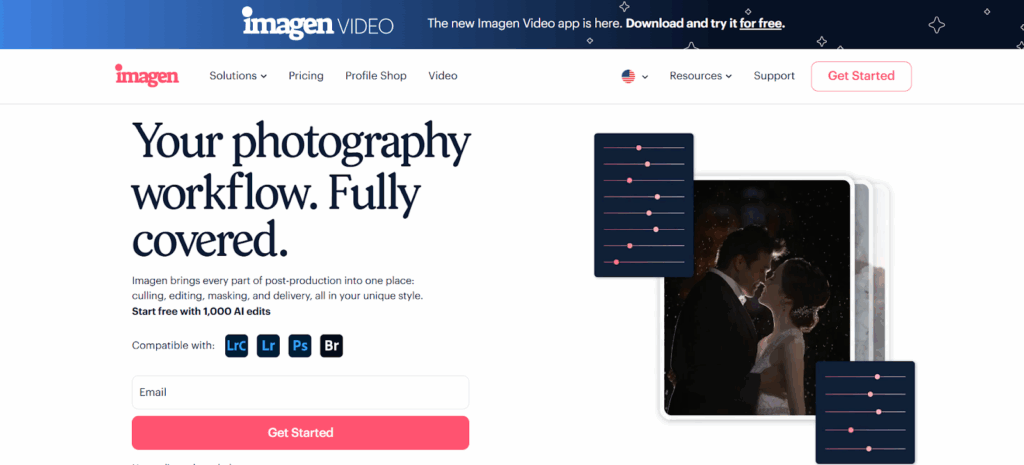
When it comes to AI retouching, there are a lot of options out there. But as a professional, I need a tool that is not only powerful but also integrates seamlessly into my existing workflow. That’s why I use Imagen. It’s not a standalone, web-based editor. Imagen is a desktop application that works directly with my Adobe Lightroom Classic catalogs. The heavy lifting of the AI processing happens in the cloud, but I remain in the familiar environment of Lightroom for the final review and tweaks. This is a crucial point for professional photographers who have spent years building a workflow around Adobe’s powerful software. Imagen also works with Lightroom, Photoshop, and Bridge, making it a versatile tool for any Adobe user.
How Imagen Learns Your Style
The most powerful feature of Imagen is its ability to learn your unique editing style. This is what truly sets it apart from presets and other automated editing tools. You can create what Imagen calls a “Personal AI Profile.” To do this, you provide Imagen with a collection of your previously edited photos, typically around 3,000 images from your Lightroom Classic catalogs. Imagen’s AI analyzes these photos and learns the nuances of your style. It looks at how you adjust exposure, contrast, white balance, and a host of other parameters.
Once your Personal AI Profile is created, you can apply it to new galleries of photos. Imagen will then edit each photo in a way that is consistent with your unique aesthetic. It’s like having a virtual version of yourself editing alongside you, but at a speed you could never achieve on your own. On average, Imagen can edit a photo in under half a second. For a wedding photographer who might come back from a shoot with thousands of images, this is a revolutionary time-saver.
Fine-Tuning and Control
Your style as a photographer is constantly evolving. Imagen understands this. That’s why it allows you to continuously “fine-tune” your Personal AI Profile. After you’ve reviewed the edits that Imagen has made, you can make your own adjustments in Lightroom Classic. You then upload these final edits back to Imagen, and your AI Profile learns from your changes. This iterative process ensures that your AI assistant is always up-to-date with your latest creative preferences.
You also have the option to make manual adjustments to your profile. You can tweak things like warmth, contrast, and saturation to ensure that the AI-generated edits are always a perfect reflection of your artistic vision. This level of control is essential for professional photographers who need to maintain their signature look.
Beyond Basic Edits: Imagen’s AI Tools
While the core of Imagen is its ability to learn and apply your editing style, it also offers a suite of powerful AI tools for more specific retouching tasks. These are the kinds of edits that can be particularly tedious and time-consuming to do manually.
Smooth Skin
One of the most common retouching tasks is skin smoothing. Doing this well requires a delicate touch. You want to reduce blemishes and create a smooth, even skin tone without making the skin look artificial or plastic. Imagen’s Smooth Skin tool is designed to do just that. It intelligently identifies skin in a photograph and applies a natural-looking smoothing effect. You have control over the intensity of the effect, so you can dial it in to match your personal preference.
Whiten Teeth
A bright, white smile can make a portrait pop. But manually whitening teeth in Photoshop can be a finicky process. You have to carefully select the teeth and then adjust the color and brightness without making them look unnaturally white. Imagen’s Whiten Teeth tool automates this process. It detects teeth in a photo and applies a subtle whitening effect that looks natural and professional.
Subject Mask
Creating precise masks around a subject is another task that can take a lot of time and skill. Whether you want to brighten your subject, add a bit of contrast, or make other selective adjustments, a good mask is essential. Imagen’s Subject Mask tool uses AI to automatically identify the main subject in a photo and create a mask around them. This is a huge time-saver, especially for complex subjects with a lot of fine details, like hair.
Other Powerful Tools
Imagen also offers a range of other AI tools to speed up your workflow. These include:
- Crop: Intelligently crops your photos to improve composition.
- Straighten: Automatically straightens horizons and vertical lines.
- Perspective Correction: Fixes distortion in architectural and real estate photos.
- HDR Merge: Combines multiple exposures into a single, high-dynamic-range image.
These tools are not just about saving time; they are about achieving better, more consistent results across your entire body of work.
A Look at Other AI Retouching Tools
While Imagen is a comprehensive solution that integrates directly into a professional photographer’s workflow, it’s worth being aware of other types of AI retouching tools on the market. These often focus on specific tasks and can be useful in certain situations.
Standalone Skin Retouching Software
There are several applications, both desktop and online, that are dedicated solely to portrait retouching. These tools use AI to detect faces and apply a range of enhancements. They often have sliders for adjusting skin smoothness, reducing wrinkles, and even reshaping facial features. While these tools can be effective, they often require you to export your photos from your main editing software, which can add an extra step to your workflow. They also typically offer a more generic “beautifying” effect, which may not align with your personal style.
Background Removal Tools
Removing the background from a photo is a common task, especially for product photography or creating composite images. AI-powered background removal tools have become increasingly popular and effective. You simply upload an image, and the AI automatically detects the subject and removes the background, often leaving you with a transparent PNG file. These tools can be a quick and easy solution for simple background removal, but they may struggle with complex images or fine details.
Sky Replacement Software
A dull, overcast sky can ruin an otherwise great landscape or architectural photo. Sky replacement tools use AI to detect the sky in an image and replace it with a more dramatic or pleasing one. These tools have become incredibly sophisticated, often able to realistically adjust the lighting and color of the entire scene to match the new sky. While this can be a powerful creative tool, it’s important to use it judiciously to maintain a natural look.
Integrating AI into Your Professional Workflow
The key to successfully using AI retouching is to see it as a part of your overall workflow, not a replacement for it. Here are a few practical tips for integrating AI into your professional photography business:
- Start with a Strong Foundation: AI is powerful, but it’s not magic. It works best with well-exposed and properly composed images. Focus on getting it right in the camera, and then let the AI help you enhance your best work.
- Invest the Time to Train Your AI: If you’re using a tool like Imagen that learns your style, take the time to create a high-quality Personal AI Profile. The more you teach the AI about your preferences, the better your results will be.
- Always Review and Tweak: Never assume that the AI’s first pass is the final version. Always review the edits in your primary editing software, like Lightroom Classic, and make any necessary adjustments to ensure that every image meets your standards.
- Stay in Control of Your Style: Don’t let the AI dictate your artistic vision. Use it as a tool to execute your style more efficiently. Continue to experiment and evolve as an artist, and use the fine-tuning features of your AI software to keep it in sync with your creative journey.
The Future of Photography is a Partnership Between Artist and AI
The rise of AI in photography can feel a little daunting. Does it mean that the skills we’ve spent years developing are becoming obsolete? I don’t think so. I see AI not as a threat, but as an opportunity. It’s a tool that can free us from the most tedious aspects of our work and allow us to focus on the parts of photography that we are truly passionate about.
By embracing AI retouching, we can become more efficient, more consistent, and ultimately, more creative. We can spend less time behind a computer and more time behind the lens, capturing the moments that matter. The future of photography is a partnership between the artist and the algorithm, and I, for one, am excited to see what we can create together.
Frequently Asked Questions
1. Is AI retouching cheating?
Not at all. Professional photographers have always used tools to enhance their images, from darkroom techniques to Photoshop. AI is simply the next evolution of those tools. It’s about working smarter, not harder. The creative decisions are still yours.
2. Will AI make my photos look fake?
It all depends on how you use it. The goal of good retouching, whether manual or AI-powered, is to enhance an image in a natural-looking way. Tools like Imagen are designed to learn your style, so if your style is natural and subtle, the AI edits will be too. You always have the final say and can adjust the intensity of any effect.
3. Do I need to be a tech expert to use AI retouching?
No. Many AI tools are designed to be very user-friendly. Imagen, for example, is a desktop app that integrates directly with Lightroom Classic, so you don’t have to learn a whole new piece of software. The setup process is straightforward, and once your Personal AI Profile is created, applying it to new photos is as simple as a few clicks.
4. Can AI really understand my unique style?
Yes. Modern AI is incredibly sophisticated. By analyzing thousands of your edited photos, Imagen’s AI can learn the subtle nuances of your style, from your preferred color palette to the way you handle shadows and highlights. The fine-tuning process ensures that the AI continues to learn and adapt as your style evolves.
5. How much does AI retouching cost?
The cost of AI retouching can vary. Some tools have a one-time purchase price, while others, like Imagen, operate on a subscription or pay-per-edit model. When you consider the amount of time you save, AI retouching can be a very cost-effective solution for a professional photographer.
6. What’s the difference between an AI Profile and a preset?
A preset applies the exact same set of adjustments to every photo. An AI Profile, on the other hand, is dynamic. It analyzes each photo individually and applies a unique set of adjustments based on the specific characteristics of that image, all while maintaining your overall style.
7. Can I use AI retouching on any type of photography?
Yes. While many of the examples focus on portrait and wedding photography, AI can be a powerful tool for any genre. For example, Imagen offers specific AI tools for real estate photography, such as Perspective Correction and HDR Merge. You can create different Personal AI Profiles for different types of work, ensuring that you always have the right tool for the job.
8. Is my data safe when I upload photos to an AI service?
Reputable companies like Imagen take data security very seriously. They use industry-standard encryption to protect your photos both in transit and at rest. Your images are your intellectual property, and it’s important to choose a service that respects that.
9. Can I try AI retouching before I commit to it?
Most AI retouching services offer a free trial. Imagen, for example, gives you 1,000 free AI edits so you can see for yourself how it works with your photos and your workflow. This is a great way to experience the benefits of AI without any upfront investment.
10. How do I get started with Imagen?
Getting started is easy. You can sign up on the Imagen website, download the desktop application, and then connect it to your Lightroom Classic catalogs. From there, you can either create your own Personal AI Profile or start with one of the Talent AI Profiles created by leading photographers.
11. Does Imagen work with video?
While this article focuses on photo retouching, the world of AI is expanding rapidly. Many of the same principles of AI-powered editing are now being applied to video, offering exciting new possibilities for videographers and filmmakers.
12. Can AI help with culling my photos?
Yes. In addition to editing, Imagen also offers an AI-powered culling service. It can analyze a large gallery of photos and help you select the best ones by identifying duplicates, blurry shots, and photos where the subject’s eyes are closed. This can be a huge time-saver at the beginning of your post-production workflow.
13. What if I don’t have 3,000 edited photos to create a Personal AI Profile?
If you’re just starting out or don’t have a large back catalog of edited work, you can still use Imagen. You can start with a Lite Personal AI Profile, which is created using one of your presets and a short survey about your style. You can also use one of the Talent AI Profiles created by world-renowned photographers. As you edit more photos with Imagen, you can fine-tune these profiles to make them more your own.
