Back up all your photos to the cloud securely while you cull and edit.
No extra tools needed.
Enjoy a seamless, secure cloud photo storage that’s accessible from anywhere, specially made for photographers.
Save time, money, and space, all from a single platform.
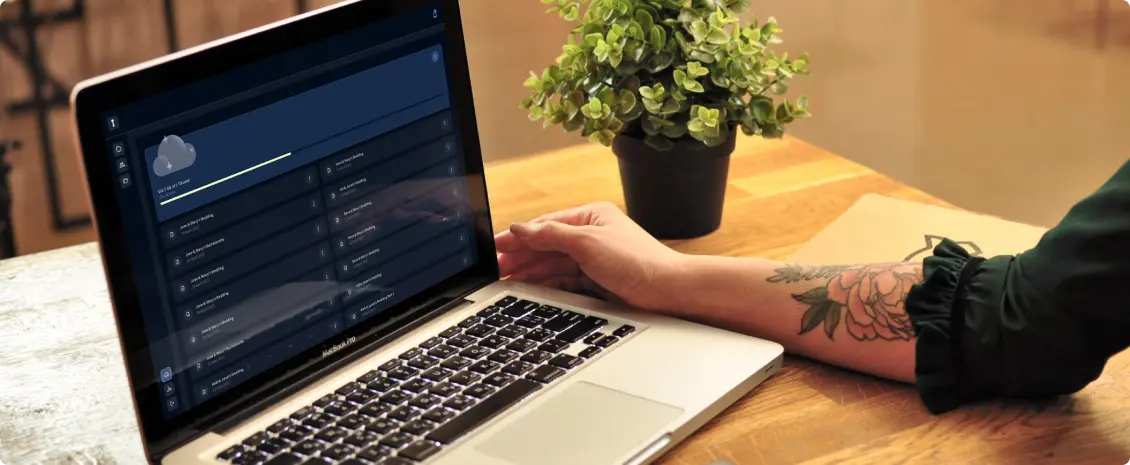
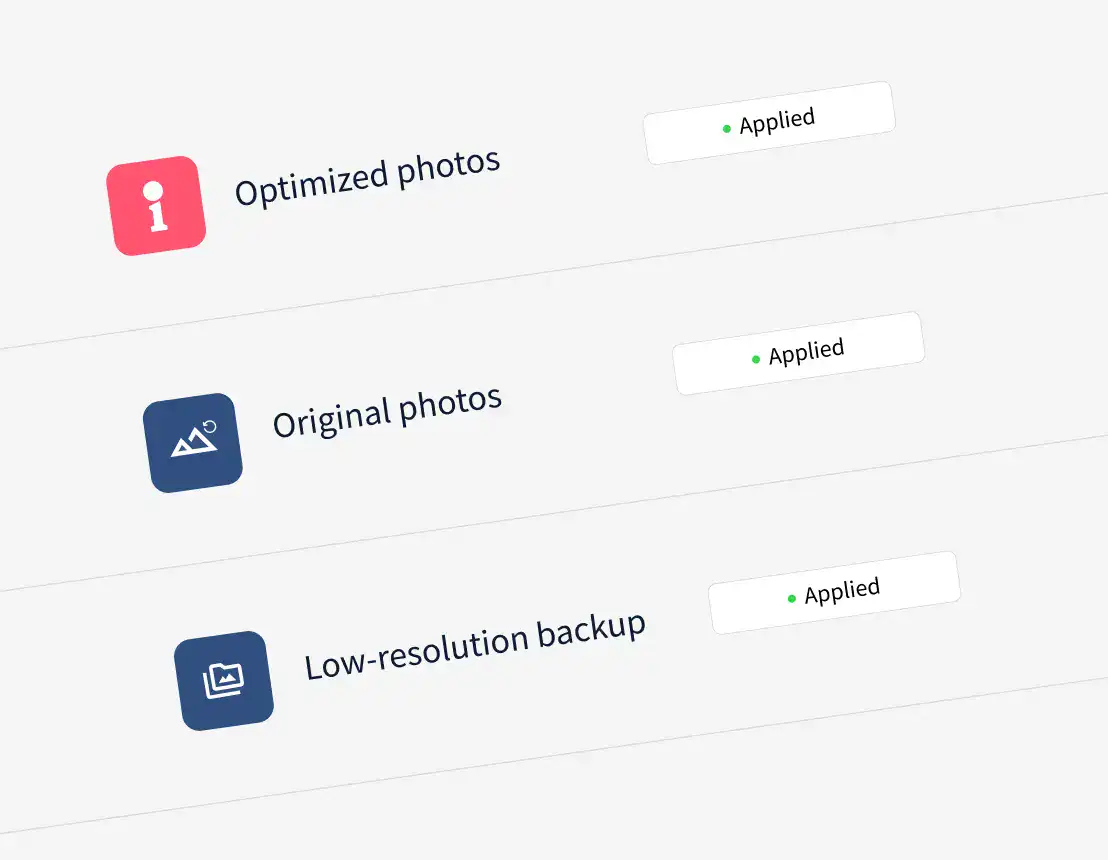
Save on space, not quality
With smart compression, reduce the size of your RAW photos by up to 75% without sacrificing photo quality or resolution.
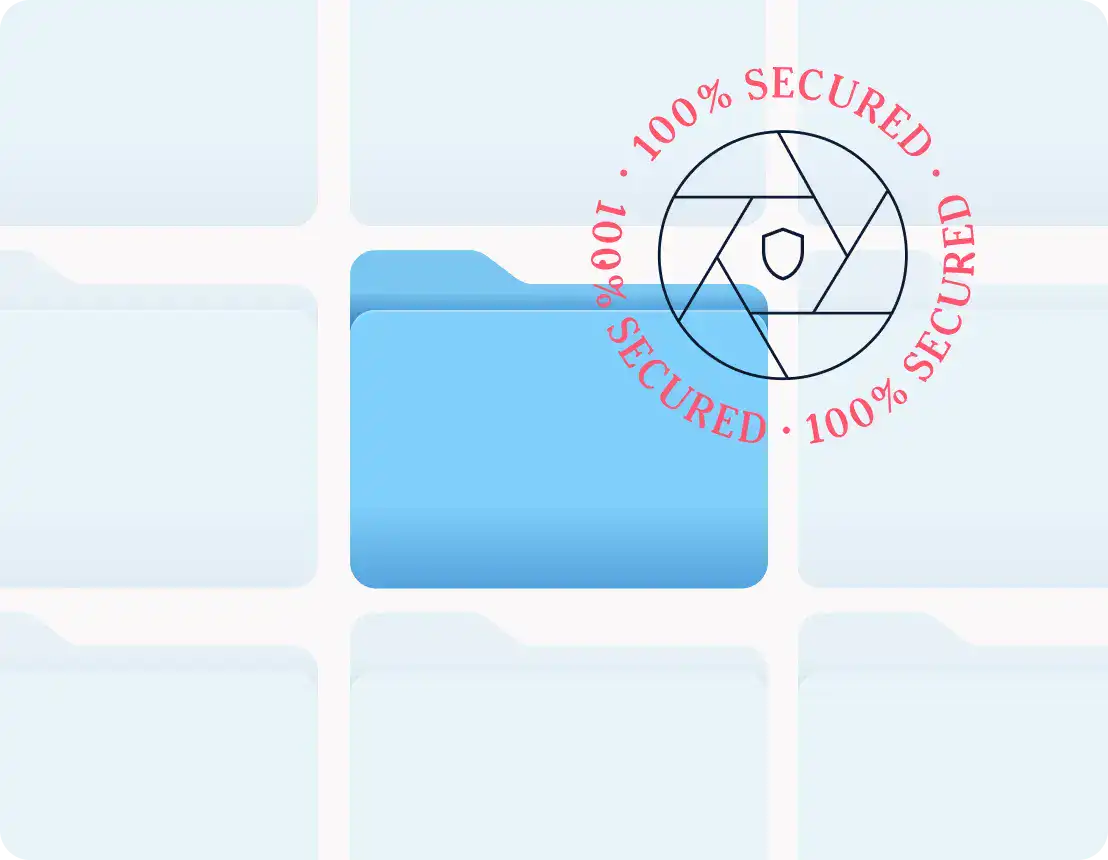
Always accessible
Skip the hard drive. Your backups are securely stored online and accessible from multiple devices. Anytime. Anywhere.
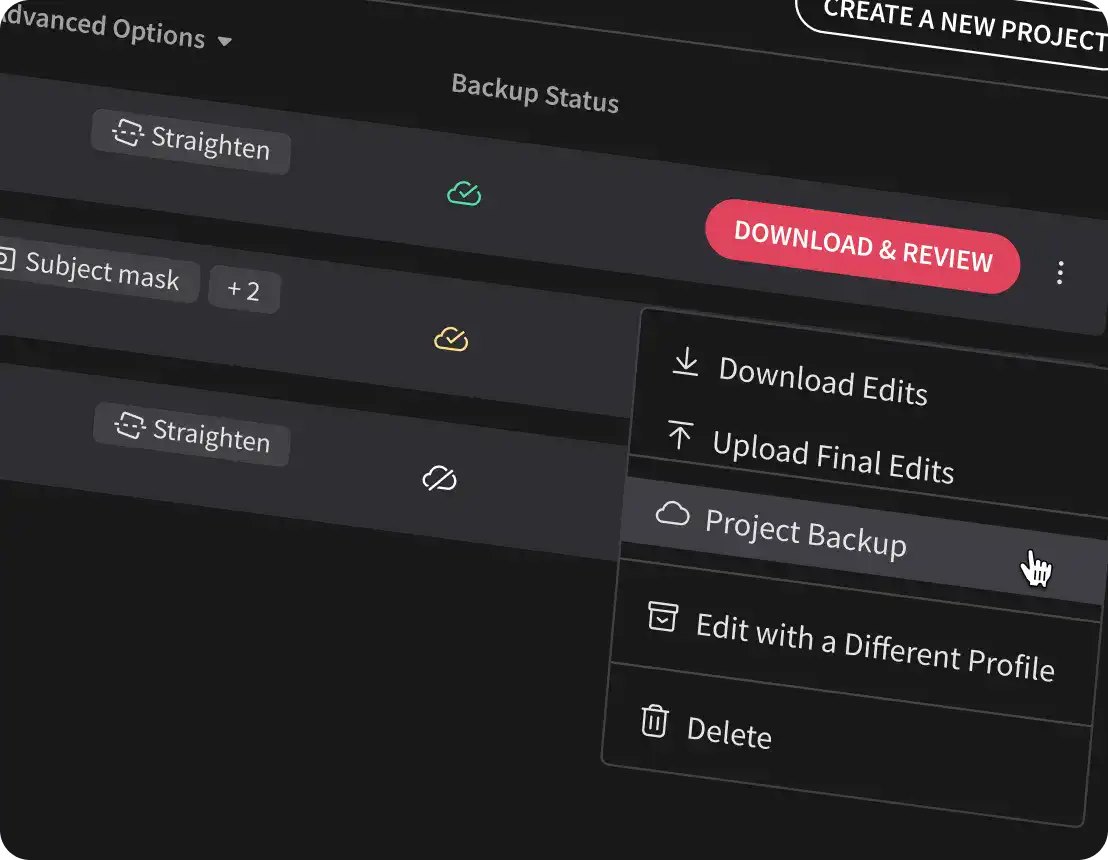
Secure from day one
Your privacy and security come first. Imagen protects your sensitive data and creative assets with the highest industry standards.
One of my favorite apps, in many ways. The application is often updated with new useful features, their support team is very skilled and fast to reply if I have any questions. Most important of all, they offer a very good trial solution and the pricing if fair from my point of view.

Imagen has the most reliable, amazing customer service, and the product itself is top-notch. I have used it for two years now, and it saves me hours of editing time. Anytime I’ve had questions, they respond immediately with a solution and kind, thoughtful customer service. I cannot recommend this company enough.

I love the ImagenAI app. It’s made editing so much faster and easier. On top of that, their customer service is outstanding. They went above and beyond to help me out. Highly recommend both the app and the team behind it!

App absolutely kicks butt. i was skeptical about the customer service but i got Tiffany to respond so quickly and she was so helpful. every working professional photographer should be using this!

Impressive customer service and a powerful product. I like editing photos, but for fast turnaround with real estate, I see this being a valuable tool. I have been thoroughly impressed with the quality of the edits thus far too. I’ve only needed to apply minor adjustments while 90% are delivered ready for handoff.

It is a great application that can be used to edit hundreds or thousands of photographs, literally in the blink of an eye. It helped me with a project I did and I was able to finish it in less than a week thanks to this app.

“This is a game changer. I still do spend a bit of time tweaking my images after Imagen, but it is MINIMAL compared to what I was doing before. I honestly cannot even believe this exists!”
“There’s nothing like Imagen. From the product to the service and the people behind it all, Imagen is by far the best investment I’ve made on my career! I looked for cheaper options as one does, but honestly this is the best quality for my buck. The time it saves me and the peace of mind the cloud backup now offers is astounding. I’m in love!”
“…Highly recommended to any photographer who wants to speed up the editing process of high loads of photographs. I’ve tried previously to outsource the editing with different companies, but Imagen-AI is without any doubt the best one! Great results, very competitive pricing, and the speed of editing unbeatable!”
“Imagen is so accurate and fast that for the first time in well over a decade, I stay caught up before tomorrow’s shoot even happens. This is a true game changer.”
“I LOVE IMAGEN! First of all, I have found it to be the easiest AI editing app I’ve tried. It was easy and fast to get started and their prices are incredible. The edits come back within a few minutes and look great, 90% to where I need them to be which is pretty darn good if you’ve ever worked with an editor.“
“…The simplicity and speed of Imagen-AI has made it my new go-to processing program. Imagen’s AI is based on my prior photo edits (or someone whose style comes close to mine), I’m getting great results with my general-subject photography. And I can tweak any Imagen photo that isn’t exactly what I want. As people say, what’s not to like?“
Table your doubts and embrace a modern and efficient workflow enabled by AI. Imagen creates a stunningly consistent starting point across your entire collection of images, which allows you to immediately start on the more nuanced aspects of your edits

The term ‘game changer’ gets thrown out a lot, but for any busy photographer, this software will change your life.

Discovering Imagen has been like someone inventing toilet paper. Simply essential and now life is unthinkable without it. I now know that those years of editing backlogs are a thing of the past. I’m truly grateful.

Thanks to Imagen, I can actually enjoy editing… I have recovered hundreds of hours back.

My survival is due to Imagen… I would MARVEL at how little I had to adjust.

Fck me, Imagen has helped me so much with my editing process. Viva Imagen!

If you’re unsure, just give one of the Talent Profiles a test and once you realise it’s good as I said it is, you can start to build your own profile and you’ll be able to edit your images in just a few mins.

Enjoy effortless AI Editing & Culling
AI Editing
Take advantage of AI editing to reduce your editing time by 96% and deliver high-quality photos that reflect your unique style.
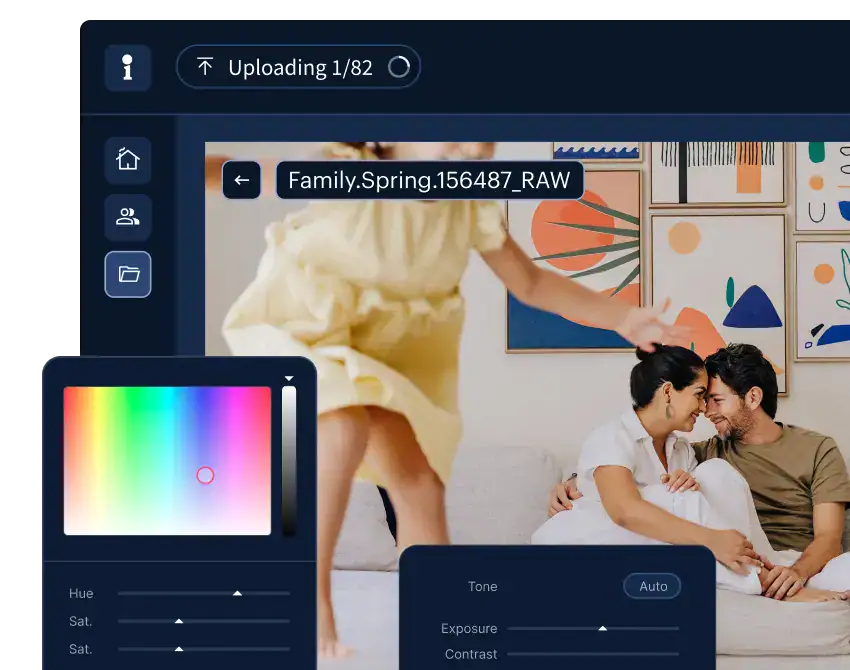
Culling
Enjoy effortless culling as Imagen mimics the human selection process and automatically groups similar photos, from which your keepers are selected based on AI-powered detection.
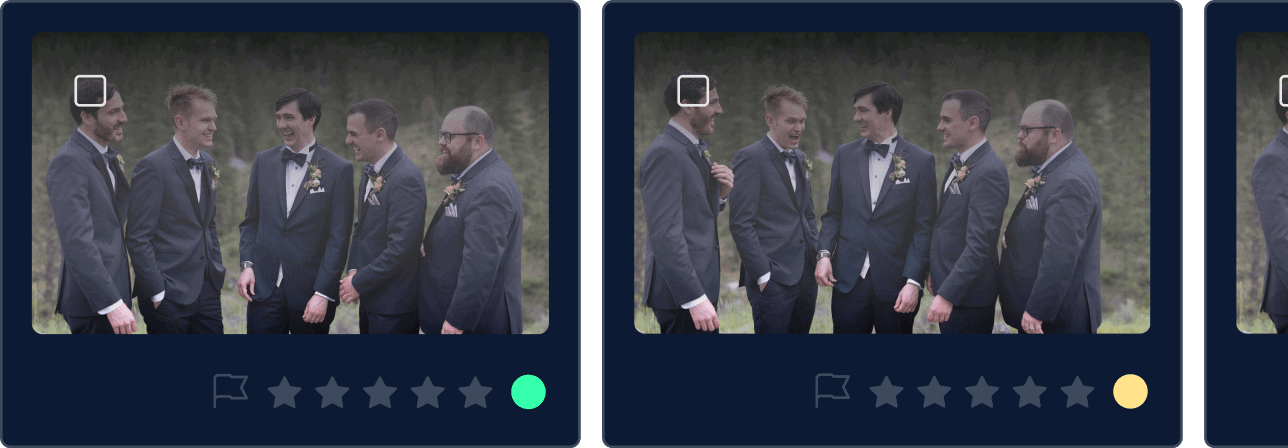
Frequently asked questions
What is Imagen Cloud Storage, and how can it benefit photographers?
Imagen Cloud Storage is a secure cloud based photo storage and backup solution designed to back up and protect your photography projects. Available exclusively to Imagen subscribers, it allows photographers to automatically save their photos in the cloud, ensuring that their work is safely stored and easily accessible whenever needed. This is especially useful for photographers who require reliable cloud storage for photos and peace of mind.
How do I get started with Imagen Cloud Storage?
All Imagen subscriptions include 3 months of free Imagen Cloud Storage capability. To continue using the cloud photo storage after that, simply go to your account settings, navigate to Cloud Settings, and select one of the available Cloud Storage Plans. You can choose from plans ranging from 500GB to 2TB or customize your storage to fit your specific needs. Once you’ve selected a plan, Imagen will automatically begin backing up your photos.
What types of photo backups does Imagen Cloud Storage offer?
Imagen offers three types of cloud photo backups: low-resolution backups, optimized photos, and original photos. Low-resolution backups are free for all users and ideal for emergencies. Optimized photos are high-resolution backups that save storage space by removing unnecessary data while maintaining image quality. Original photos are full backups of your original files, stored in their original format.
How does Imagen Cloud Storage integrate with my workflow?
Imagen Cloud Storage integrates seamlessly with your preferred backup workflow. When you send photos to be culled or edited, Imagen automatically backs them up in the cloud without disrupting your process. The uploader will first upload low-resolution files for culling or editing, followed by high-resolution backups if you’ve configured them.
Can I customize my photo storage plan with Imagen Cloud?
Yes, Imagen’s cloud storage for photos allows you to customize your cloud storage plan. You can select a standard plan from 500GB to 2TB or tailor the storage to meet your unique requirements. This flexibility ensures you only pay for the storage you need, whether you’re a hobbyist or a professional photographer.
How can I access and manage my backups on Imagen Cloud Storage?
You can easily manage your cloud backups through the projects page, where a cloud indicator shows the backup status of each project. A white cloud means no backup exists, yellow indicates a low-resolution backup, and green shows a high-resolution backup. By clicking on the cloud icon, you can download or delete backups as needed.
How does Imagen Cloud Storage ensure the safety of my photos?
Imagen Cloud Storage keeps your photos secure by automatically backing up your projects as you work. With options for low-resolution and high-resolution backups, including the preservation of your edit data, Imagen ensures that your photos are protected against potential data loss, giving you peace of mind.
What are the benefits of using Imagen Cloud Storage for photos over an external hard drive?
While external hard drives are a common solution for photo storage, they are vulnerable to physical damage and failure. Imagen Cloud Storage offers a safer alternative, with automatic cloud backups that keep your photos secure and accessible from anywhere. It eliminates the need for physical storage devices, reducing the risk of losing your work.
How does Imagen Cloud Storage compare to other cloud storage services?
Imagen Cloud Storage is tailored specifically for photographers, providing features like automatic backups, optimized photo storage, and seamless integration with your photo editing workflow. Unlike general cloud storage services, Imagen focuses on photographers’ unique needs, offering tools and features that improve their photo storage experience.
Can I use Imagen Cloud Storage with Adobe Lightroom and other editing software?
Yes, Imagen Cloud Storage can be used alongside Adobe Lightroom and other editing software. It automatically backs up your photos and editing data, ensuring that your work is safe and easily accessible across all your devices. This integration makes it an excellent choice for photographers who use cloud-based storage for their editing workflow.
