Sports photography is a discipline of extremes. It’s about capturing the peak of action, the raw emotion of victory and defeat, and the sheer athleticism that defines the game—all often under challenging and rapidly changing lighting conditions. A photographer might shoot thousands of frames in a single event, from the harsh midday sun on a football field to the mixed, artificial lighting of an indoor basketball court. The monumental task isn’t just capturing the shot; it’s the post-processing workflow that follows. How do you edit thousands of photos for a client on a tight deadline while maintaining consistency and a signature, professional look? For modern sports photographers, the answer lies in leveraging the power of Lightroom presets, and increasingly, the revolutionary capabilities of AI.
Key Takeaways
- Speed is Paramount: The primary benefit of presets in sports photography is the drastic reduction in editing time. A single click can apply a complex set of adjustments, allowing photographers to process thousands of images in a fraction of the time it would take manually.
- Consistency is King: Presets ensure a uniform look across an entire gallery. This is crucial for professional branding and delivering a cohesive final product to clients, whether it’s for a team, a league, or a media outlet.
- AI is the New Frontier: While traditional presets offer a static starting point, AI-powered editing tools like Imagen are transforming the workflow. By learning a photographer’s unique style or leveraging AI trained by professionals, these tools offer dynamic, content-aware edits that adapt to each specific photo.
- Not a Magic Bullet: Presets are a powerful starting point, not a final solution. Photographers must still understand the fundamentals of editing to fine-tune adjustments like exposure, white balance, and cropping to perfect each image.
- Choosing Your Tool: The right preset or editing tool depends on your specific needs. Consider the sport you shoot, the lighting conditions you face, your desired aesthetic (e.g., clean and commercial vs. gritty and cinematic), and your budget. AI solutions offer a personalized, adaptable approach, while traditional preset packs provide specific, stylized looks.
Why Presets are the Sports Photographer’s Most Valuable Player
Before diving into the specific tools available, it’s essential to understand why presets have become an indispensable part of the sports photography workflow. The challenges of the genre are unique, and presets are uniquely suited to solve them.
1. The Battle Against Time
The world of sports moves fast, and so do the deadlines. News outlets, teams, and athletes want images almost immediately after the game ends. A photographer who shoots 2,000 images at a Saturday game can’t afford to spend the next 48 hours editing each one individually. They need to cull, edit, and deliver at lightning speed.
This is where presets shine. By creating or purchasing a preset designed for specific scenarios (e.g., “Night Stadium,” “Daylight Field,” “Indoor Arena”), a photographer can apply a baseline edit to hundreds of photos at once using Lightroom’s batch processing features. What would have taken hours of manual slider adjustments can be accomplished in minutes. This workflow acceleration is not just a convenience; it’s a competitive necessity.
2. The Quest for Consistency
A professional sports photographer’s portfolio is defined by its consistency. When a client hires you, they expect the images from the first quarter to look like the images from the fourth, even if the sun has set and the stadium lights have taken over. Manually achieving this level of consistency across thousands of frames is nearly impossible.
Presets solve this by acting as a stylistic anchor. Every photo starts with the same foundation of color grading, contrast, sharpening, and toning. This ensures that the entire gallery, from the pre-game warm-ups to the post-game celebration, feels like a single, cohesive body of work. This is crucial for building a recognizable brand and delivering a polished, professional product.
3. Conquering Difficult Lighting
Few photography genres present as many lighting challenges as sports. An outdoor game can go from bright, harsh sunlight to deep shadows in an instant. Indoor arenas are notorious for their mixed-temperature lighting, flicker from fluorescent or LED bulbs, and high-contrast environments.
Well-designed sports presets are built to handle these challenges. They often include adjustments specifically to:
- Boost Shadows: To reveal detail in faces under helmets or in shaded areas of a field.
- Control Highlights: To prevent bright jerseys or stadium lights from blowing out.
- Enhance Colors: To make team colors pop and separate the subject from a busy background.
- Increase Clarity and Sharpening: To emphasize the grit, sweat, and intensity of the action.
By addressing these common issues, a preset gives the photographer a massive head start, allowing them to focus on minor, image-specific tweaks rather than wrestling with foundational problems.
4. Establishing a Signature Style
Beyond speed and consistency, presets are a tool for artistry. They allow a photographer to develop and apply a signature style that makes their work instantly recognizable. Whether it’s a gritty, high-contrast black-and-white look for boxing, a vibrant and saturated style for soccer, or a clean and commercial aesthetic for golf, presets are the mechanism for translating artistic vision into a repeatable process. This stylistic identity is what sets a photographer apart in a crowded market.
Imagen: The AI-Powered Revolution in Sports Editing
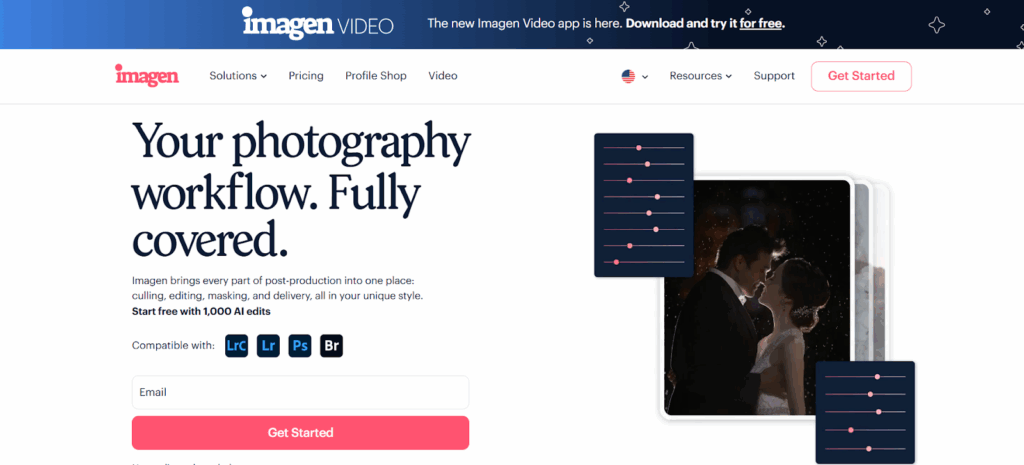
While traditional presets provide a static starting point, the next evolution in photo editing is intelligent, adaptive, and deeply personal. Leading this charge is Imagen, a revolutionary software that uses artificial intelligence to completely transform the post-production workflow. For sports photographers burdened by massive image volumes and tight deadlines, Imagen isn’t just another tool; it’s a game-changer.
Unlike a standard preset that applies the same fixed adjustments to every photo, Imagen’s AI analyzes each image individually. It understands the content—the lighting, the subject, the colors—and applies edits that are not only consistent with your style but are also perfectly tailored to that specific photo.
How Imagen Works: Two Paths to Your Perfect Edit
Imagen offers two groundbreaking ways to achieve your desired look, both powered by sophisticated machine learning.
1. Personal AI Profile: Your Style, Cloned by AI
This is the core of Imagen’s magic. You can teach its AI your unique editing style by feeding it 3,000 or more of your previously edited Lightroom catalogs. The AI studies every adjustment you’ve ever made—your specific approach to exposure, your preference for color grading, how you handle shadows and highlights—and builds a Personal AI Profile.
Once your profile is created, the workflow is breathtakingly simple. You import your new sports photos, send them to Imagen, and your Personal AI Profile edits them for you, applying your signature style with uncanny accuracy. The AI doesn’t just copy and paste settings; it intelligently adapts your style to new lighting conditions. If your profile was trained on daylight games, it will intelligently interpret how to apply your style to a game under stadium lights, saving you from having to create dozens of different presets.
For a sports photographer, this means every image in a 2,000-photo gallery gets a bespoke edit that perfectly matches their brand, all done in a matter of minutes.
2. Talent AI Profiles: The Pros’ Styles, At Your Fingertips
What if you’re still developing your style or want to experiment with a new look? Imagen has collaborated with some of the world’s most renowned photographers to create Talent AI Profiles. These are not presets; they are the cloned editing intelligence of top-tier professionals.
You can browse Imagen’s marketplace and find a style that resonates with you, whether it’s the clean and vibrant look of a commercial sports photographer or the moody, cinematic style of a photojournalist. When you apply a Talent AI Profile, you are getting that photographer’s AI brain to edit your photos. The AI, trained on tens of thousands of their edited images, understands how to apply their signature look to your photos, adapting to your lighting and your subjects. It’s like having a world-class editor on staff, available 24/7.
Why Imagen is the Ultimate Tool for Sports Photographers
The benefits of Imagen’s AI-driven approach directly address the biggest pain points in sports photography.
- Unmatched Speed and Volume: Imagen’s cloud-based processing can edit over 1,000 photos in less than 20 minutes. This level of speed is impossible to achieve with manual editing or even traditional batch-preset application. You can finish your edit before you even get home from the game.
- Intelligent Culling and Grouping: Before you even edit, Imagen’s AI can cull your entire shoot. It intelligently identifies blurry shots, photos with closed eyes, and compositionally poor images, saving you the soul-crushing task of sorting through thousands of near-duplicates. It can also group similar photos together for easier review, streamlining the entire process from start to finish.
- Adaptive Consistency: This is where Imagen leaves traditional presets behind. A normal preset applied to a sequence of photos where the lighting changes will often fail, requiring manual re-adjustment. Imagen’s AI understands these changes. It will subtly tweak the exposure and white balance from photo to photo to maintain a perceptually consistent look, even when the environment changes.
- Precision Tools: Beyond the main edit, Imagen offers AI tools for fine-tuning. Subject Mask automatically detects and masks the main subject, allowing you to apply specific adjustments (like a pop of brightness or clarity) only to the athlete, making them stand out from the background. Other tools can handle cropping, straightening, and other tedious tasks automatically.
- A Living, Breathing Style: Your Personal AI Profile is not static. As you continue to edit and upload your work, you can refine and update your profile. As your style evolves, your AI evolves with you, ensuring your automated edits always reflect your current artistic vision.
For the working sports photographer, Imagen represents a fundamental shift. It automates the 90% of editing that is tedious and repetitive, freeing up precious time to focus on the 10% that requires true creative input—the hero shots, the artistic crops, and the client relationships that grow your business. It’s not just a preset; it’s a personalized, intelligent editing partner.
A Functional Overview of Traditional Preset Competitors
While Imagen pioneers the AI editing space, the market for traditional Lightroom presets is vast. These products offer pre-packaged aesthetics, typically sold in packs, that photographers can apply as a starting point. Here is a functional description of several prominent competitors in the preset marketplace.
Mastin Labs
- Core Concept: Film Emulation. Mastin Labs is dedicated to accurately replicating the look of classic film stocks like Fuji Pro 400H, Kodak Portra 800, and Ilford HP5.
- Functionality: The system operates on a three-step process: apply a preset, adjust for lens correction, and then tweak exposure and white balance. The presets are designed to provide a clean, consistent film look with minimal initial adjustment. They include custom profiles that alter the foundational rendering of RAW files to more closely match the target film stock. The packs are typically organized by film type (e.g., Portra Pushed Pack, Fuji Original Pack).
- Best For: Photographers who desire a classic, timeless film aesthetic in their digital work. It is popular in wedding and portrait photography but can be applied to sports for a more photojournalistic or vintage feel.
- Pricing Model: One-time purchase per preset pack.
VSCO
- Core Concept: Mobile-First, Modern & Subtle Aesthetics. Originally known for its popular mobile editing app, VSCO also provides presets for Lightroom. Their looks are often characterized by slightly desaturated tones, faded highlights, and a modern, often moody, feel.
- Functionality: VSCO presets are delivered in packs, each containing a collection of different looks. The application is a standard one-click process within Lightroom. The adjustments are meant to be a strong stylistic starting point. Historically, they bundled presets with camera profiles for a more integrated look, similar to Mastin Labs. Their desktop products are now largely legacy, with the company focusing on its mobile app subscription.
- Best For: Photographers aiming for a contemporary, “indie,” or lifestyle-oriented aesthetic. The looks can be applied to action sports like skating or surfing to achieve a specific modern style.
- Pricing Model: Legacy products were a one-time purchase. The company’s current focus is a subscription model for their mobile application, which includes access to their full library of presets on that platform.
Noble Presets
- Core Concept: Bright, Airy, and Luminous Film Emulation. Noble Presets is known for an aesthetic that emphasizes bright exposures, pastel colors, and clean skin tones, heavily inspired by the look of Fuji 400H film as overexposed on a Contax 645 camera.
- Functionality: The presets are designed to achieve a “light and airy” look with one click. The package includes the main presets as well as “enhancer” tools, which are separate presets that apply specific adjustments like extra grain, lens correction, or sharpening. This modular approach allows for some customization on top of the base look. The system is heavily reliant on achieving good exposure in-camera.
- Best For: Photographers specializing in natural light portraiture and weddings. For sports, this aesthetic could be applied to genres like equestrian events, tennis, or golf, where a clean and bright look is desired.
- Pricing Model: One-time purchase for the main preset pack.
Greater Than Gatsby
- Core Concept: Dramatic, Polished, and Versatile Commercial Looks. Greater Than Gatsby offers a wide range of preset collections, each targeting a very specific niche, from newborn photography to cinematic headshots. Their style is often bold and highly polished.
- Functionality: Products are sold as comprehensive “collections” that include a large number of presets and often brushes or actions. The workflow is designed to be highly customizable, encouraging users to layer different effects to achieve a unique result. Their presets often make more dramatic changes to an image’s color and tone compared to simpler film emulators.
- Best For: Photographers who want a wide variety of strong, stylized starting points and enjoy a more layered and intensive editing process. Their “Action & Sports” collection provides looks specifically designed for high-energy photography.
- Pricing Model: One-time purchase per collection.
The Preset Factory
- Core Concept: Cinematic and Moody Color Grades. The Preset Factory focuses on creating presets that emulate the color grading seen in popular films and commercial advertising. Their aesthetics are often desaturated, with specific color shifts in the shadows and highlights to create a particular mood.
- Functionality: The presets are provided in packs, often with a consistent theme. They utilize both standard slider adjustments and custom-built camera profiles to manipulate color. The application is a straightforward one-click process, with the expectation that the user will perform basic corrections before and after application. They offer a diverse range of looks, from vintage to modern cinematic.
- Best For: Photographers aiming for a dramatic, atmospheric, and cinematic style. This is well-suited for sports storytelling, portraiture of athletes, or creating a high-impact commercial look.
- Pricing Model: One-time purchase per pack.
How to Choose the Right Editing Tool for Your Sports Photography
With options ranging from static preset packs to dynamic AI editors, making a choice can be daunting. The right tool is the one that best fits your workflow, your style, and your business goals. Here are the key factors to consider.
1. Analyze Your Workflow: Manual Tweaker vs. Workflow Automator
- If you enjoy the process of tweaking each image and want a collection of stylistic starting points, traditional preset packs (like those from Mastin, Noble, or Preset Factory) are a solid choice. They give you creative control from a stylized base. You get a specific look, and the art is in refining it.
- If your primary goal is to save time and automate the bulk of your editing, an AI solution like Imagen is unequivocally superior. It’s designed for photographers who shoot high volumes and need to deliver consistent, high-quality results as fast as possible. The goal is to minimize time spent behind the computer and maximize time shooting or growing your business.
2. Define Your Desired Aesthetic: Pre-Packaged Style vs. Your Personal Style
- Preset packs sell a look. You are buying into the aesthetic of the creator. This is fantastic if you find a creator whose style you admire and want to replicate. The downside is that your work may look similar to others who use the same popular presets.
- Imagen sells a process. With a Personal AI Profile, you aren’t buying someone else’s style; you are amplifying your own. It learns from you and becomes a digital extension of your creative vision. This ensures your work remains uniquely yours, even when it’s edited by an AI. The Talent AI Profiles offer a middle ground, giving you access to a pro’s style but with the adaptive intelligence of AI.
3. Consider Your Subject Matter and Lighting
Some presets are designed for very specific conditions. A “light and airy” preset for natural-light portraits will likely perform poorly on photos from a dimly lit ice hockey rink. When considering traditional presets, look for packs specifically designed for sports or action, as they are more likely to handle high contrast and fast shutter speeds correctly.
This is another area where AI excels. Because an AI editor analyzes each photo’s content, it is far more versatile across different lighting scenarios. An AI trained on your style can adapt to a noon soccer game and a night basketball game with much more grace than a static preset.
4. Budget: One-Time Cost vs. Subscription
- Traditional Presets: Most are a one-time purchase, ranging from $50 to $300 per pack. This is a simple, upfront investment. If you want a new look, you buy a new pack.
- AI Editors: Services like Imagen typically operate on a subscription or pay-per-edit model. While this involves a recurring cost, the value is tied to the time saved. For a working professional, the hours saved each month often provide a return on investment that far exceeds the subscription fee. Calculate the value of your time—if an AI editor saves you 10-20 hours a month, it easily pays for itself.
5. Scalability and Future-Proofing
Think about your future. As your business grows, will your editing solution grow with you? With preset packs, scaling up means more time editing or buying more packs to handle different scenarios. The workflow remains largely the same.
An AI workflow is inherently scalable. Whether you shoot 1,000 photos a month or 20,000, the AI can handle the load. Furthermore, as AI technology continues to improve, your workflow will only become faster and more intelligent. Adopting an AI-powered process is a step towards future-proofing your business.
Tips for Using Sports Presets Effectively
Whether you choose a traditional preset or an AI editor, remember that these tools are part of the process, not the entire process. Here’s how to get the most out of them.
- Nail the Exposure In-Camera: No preset can save a catastrophically under or overexposed image. Good editing starts with good data. Strive to get the best possible exposure in-camera. For sports, it’s often better to slightly underexpose to protect the highlights in bright jerseys or skies.
- Set Your White Balance First: Before applying any stylistic preset, make a basic white balance correction. The color grading in a preset is dependent on the starting color temperature. If your white balance is off, the preset’s colors will be skewed.
- Apply and Tweak: After applying your preset or AI edit, treat it as your 90% solution. Go through the images and make fine adjustments. The most common tweaks are:
- Exposure: A simple slider adjustment to brighten or darken the overall image.
- Contrast: Add or remove a touch of contrast to suit the specific scene.
- Shadows/Highlights: If an athlete’s face is in shadow, lift the shadows. If a jersey is too bright, pull down the highlights.
- Crop and Straighten: This is one of the final, and most important, steps. A compelling crop can transform a good shot into a great one. Ensure your horizons and architectural lines are straight unless a tilted angle is a deliberate creative choice.
- Create Your Own Variations: If you find yourself making the same tweaks to a preset over and over, save those adjustments as a new preset! You can create variations for different lighting conditions (e.g., “Stadium – Overcast,” “Stadium – Sunny”) to speed up your workflow even further.
The Future is Intelligent: Why AI is the End Game for Sports Editing
The introduction of traditional presets was the first major leap in workflow efficiency for digital photographers. The introduction of AI is the second, and its impact will be even more profound.
For sports photographers, the value proposition is undeniable. The core of the job is capturing peak moments, telling stories, and delivering incredible images to clients under immense pressure. The hours spent culling, sorting, and making repetitive adjustments are a barrier to that core mission.
AI-powered editing, pioneered by services like Imagen, is not about replacing the artist. It is about liberating the artist. It automates the mechanical, time-consuming aspects of the job, allowing the photographer to pour their energy into the creative and business-building activities that truly matter. It learns your unique style and applies it with a level of speed and adaptive intelligence that a human cannot match at scale.
While traditional presets will always have a place as creative starting points, the future of professional, high-volume photo editing is a collaborative workflow between the photographer and an intelligent AI partner. The camera captures the moment, and the AI helps you perfect and deliver it, faster than ever before.
Frequently Asked Questions (FAQ)
1. What is the main difference between a Lightroom preset and an AI edit? A Lightroom preset is a saved, static group of settings. It applies the exact same adjustments to any photo you select. An AI edit, like one from Imagen, is dynamic. The AI analyzes the content of each individual photo (lighting, subject, colors) and applies a custom edit tailored to that specific image, based on a learned style.
2. Can a preset fix a blurry or out-of-focus photo? No. Presets can enhance sharpness and clarity, which can slightly improve a soft image, but they cannot fix a photo that is fundamentally blurry due to motion or missed focus. AI tools are emerging for sharpening, but they also have their limits. The best solution is to ensure sharp focus in-camera.
3. How do I install and use traditional Lightroom presets? In Adobe Lightroom Classic, you go to the Develop module, click the “+” icon on the Presets panel, and select “Import Presets.” You then navigate to the .XMP files you purchased or downloaded. Once installed, you can apply them with a single click from the Presets panel.
4. Are presets worth it for amateur or hobbyist sports photographers? Absolutely. For amateurs, presets are a fantastic learning tool. By applying a preset, you can see exactly which sliders were adjusted to achieve a certain look, helping you understand the mechanics of color grading and toning. They also provide a quick way to get a professional-looking result for sharing on social media or with your local team.
5. Will using a popular preset make my photos look generic? It can. If you apply a very popular preset without any further adjustments, your work might share a similar aesthetic with many other photographers. This is why it’s crucial to tweak presets to make them your own or, for a truly unique style, use a tool like Imagen’s Personal AI Profile that is based entirely on your own work.
6. Does an AI editor replace the need for me to learn how to edit? No, it enhances your skills. To create a Personal AI Profile with Imagen, you first need to have an edited body of work. The AI learns from your expertise. It also helps to know how to edit so you can make final creative tweaks after the AI has done the heavy lifting. The AI handles the bulk processing, freeing you up for the high-level creative decisions.
7. What kind of sports are presets best for? Presets can be designed for any sport. High-contrast, gritty presets are great for sports like football, rugby, and boxing. Clean, vibrant presets work well for golf, tennis, and swimming. The key is to match the mood of the preset to the energy of the sport.
8. Can I use the same presets for RAW and JPEG files? You can, but presets are designed to work best with RAW files. RAW files contain far more image data, allowing for much greater flexibility in adjusting exposure, highlights, and shadows without degrading image quality. Applying a preset to a JPEG will work, but the result will be inferior and less malleable.
9. What’s the difference between a preset and a Lightroom Profile? A preset is a collection of slider adjustments. A Profile is a more foundational interpretation of the color and toning data in your RAW file, similar to the picture styles in your camera (e.g., Neutral, Vivid). Some presets, like those from Mastin Labs, incorporate custom Profiles to achieve their look. Profiles can be adjusted with an “Amount” slider, giving you control over their intensity.
10. Can Imagen help me cull my photos before editing? Yes. Imagen has AI-powered culling that can save you hours. It can automatically identify and flag images with technical issues (blurry, poor exposure) and subjective issues (closed eyes, bad composition), giving you a pre-sorted gallery so you can focus only on the best shots.
11. Is it difficult to create a Personal AI Profile with Imagen? The process is straightforward. You simply point the Imagen app to your Lightroom catalogs that contain at least 3,000 of your edited photos. The software handles the rest, uploading the metadata (not your RAW files) and training the AI in the cloud.
12. How much time can I realistically save using an AI editor? For high-volume photographers, the time savings are dramatic. A wedding or sports photographer who might spend 10-15 hours editing a single event can cut that down to 1-2 hours. Imagen can edit thousands of photos in the time it would take a human to edit a few dozen.
13. What if I don’t like an edit that Imagen produces? Your edits are never “stuck.” The adjustments from Imagen are applied via the normal Lightroom sliders. If you want more contrast or a different white balance, you simply adjust the sliders as you normally would. You can also use your tweaked edits to further refine your AI profile over time, making it even more accurate.
