Understanding white balance in photography is one of those concepts that sounds overly technical but is, in reality, a game-changer for anyone looking to capture accurate and beautiful images.
Whether you’re just starting out in photography or refining your craft, understanding what white balance does can transform your photos from “meh” to “WOW.” Let’s break it down.
What Does White Balance Do?
In simple terms, white balance adjusts the colors in your photo to ensure they look natural under different lighting conditions. Ever snapped a photo indoors and noticed a weird yellow tint? Or shot outdoors in the shade and ended up with a bluish hue? That’s the lighting temperature at play, and white balance is the tool to fix it.
The goal is to make whites look white (hence the name), but it’s really about balancing all the colors to ensure skin tones, landscapes, and interiors appear as they do to your eyes.

How White Balance Works
Every light source has a temperature measured in Kelvin (K). Incandescent bulbs are warm (yellow/orange), while daylight and LED lights are cooler (blue). Cameras, unlike our eyes, aren’t great at automatically adjusting to these differences, which is why white balance settings exist.
Your camera’s white balance options usually include presets like:
- Auto (AWB): The default, and surprisingly decent most of the time.
- Daylight: Best for sunny outdoor shoots.
- Shade/Cloudy: Warms up the cooler tones in shadowy conditions.
- Tungsten: Neutralizes the yellow from incandescent lights.
- Fluorescent: Balances the greenish tones from office lighting.
- Custom or Manual: Perfect for pros who want absolute control using a gray card or Kelvin scale.
Why White Balance Matters in Photography
A poorly balanced photo can ruin an otherwise beautiful shot. Imagine photographing a home for an interior shoot — yellow lighting might make it look cozy, but it can also throw off the clean, modern aesthetic the designer intended. Or think of family portraits where overly warm tones make everyone look like they’ve been sunbathing for hours.

By mastering white balance photography editing and using professional AI tools like Imagen, photographers can ensure their work feels natural, polished, and timeless. AI photo color correction doesn’t just simplify the process; it helps preserve the integrity of your creative vision, allowing you to focus on the storytelling that matters most.
White Balance in Photography Meets AI: A Game-Changer
For photographers, achieving accurate white balance has always been a meticulous process — until AI tools like Imagen entered the pro photography post-processing scene.
These AI color correction photo tools leverage artificial intelligence to:
- Analyze your previously edited photos
- Learn your editing style and typical adjustment choices
- Auto-correct white balance and other details by applying the same settings to new catalogs in bulk
As a result, photographers can save tons of time and effort on repetitive manual actions, and get consistent quality results across the galleries — all at once.
AI photo color grading intelligently assesses lighting conditions and adjusts photos to achieve a perfect balance. Instead of spending hours on manual corrections, AI color correction tools like Imagen apply general edits and local adjustments to full galleries at once, enabling photographers to streamline the process and focus on their creative vision.
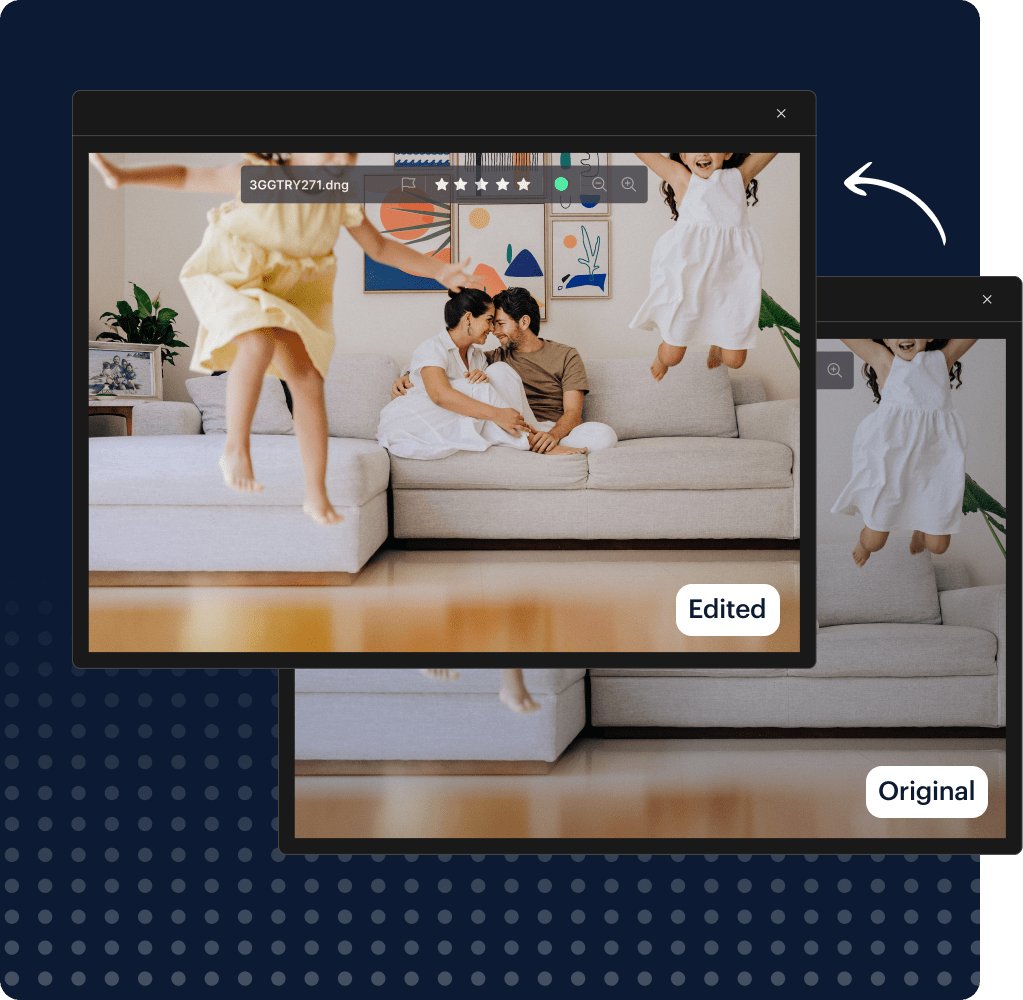
What’s remarkable about AI image color correction is how it complements rather than replaces the photographer’s artistic input. Whether editing a family portrait session or fine-tuning an interior design shoot, AI tools ensure consistency across galleries while preserving the photographer’s unique style.
Key Tips & Tools for Mastering White Balance Photography Settings
- Experiment with Presets: Test your camera’s white balance presets to see what works in different environments.
- Shoot in RAW: This gives you more flexibility to adjust the white balance in post-production without sacrificing quality.
- Use a Gray Card: For tricky lighting, a gray card helps you set a custom white balance that’s spot-on.
- Embrace AI Editing Tools: Tools like Imagen simplify workflows with image color correction AI, saving you time while delivering stunning results.

The Bottom Line On Photography White Balance Essentials
White balance might seem like a small detail, but it’s the foundation of accurate, compelling photography editing. Whether capturing glowing family smiles or a perfectly styled interior, nailing your white balance will elevate your photos from good to great.
Thanks to professional photography editing AI software like Imagen, achieving perfect white balance is easier and faster than ever. AI photo color correction lets you streamline editing, maintain consistency, and focus on what matters most — telling stories through incredible images.
So next time you’re wondering, “What does white balance do?” remember: it’s the secret ingredient that makes your photos shine, bringing colors to life, one balanced image at a time.
______

With 17 years of experience in interior design photography, Dionel Lake, the owner and leading photographer of The MittenTog has mastered the art of capturing spaces with a keen eye for detail and a love for the unexpected. Her work is vibrant, colorful, and full of life, much like the people and places she photographs.
