We’ve all been there. You’re photographing a wedding reception, the lights are dim, and you bump up your ISO to capture those special moments. The shots are perfect, except for that annoying grain that makes your photos look less polished than you’d like.
But guess what? Imagen’s new Denoise AI tool automatically cleans up that high ISO noise, giving you smooth, professional photos without the extra steps or third-party plugins.
What is Photo Noise Reduction?
Photo noise reduction removes the grain in your photos that happens when you shoot in low-light conditions or use high ISO settings. Think of those reception photos, church ceremonies, or dance floor shots where you had to push your camera settings to get the shot.
How the Denoise AI Tool Fits Your Workflow.
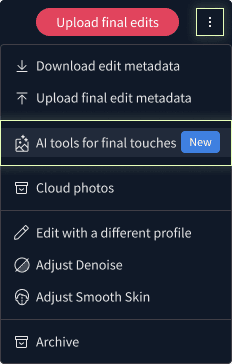
The Denoise AI tool is one of your final editing steps, right before you deliver photos to clients. After you’ve uploaded your final edits and you’re ready to export, you can add photo noise reduction to clean up any grainy photos.
Here’s how simple it is:
- Finish your editing and upload your final edits to Imagen
- Choose Denoise from the AI tools for the final touches
- Pick your settings or let Imagen decide automatically
- Export your photos to get clean, delivery-ready results
The whole process happens in the cloud, so it won’t slow down your computer while you’re working on other projects.
Two Ways to Use the Denoise AI Tool
Automatic mode: Imagen looks at each photo’s ISO and applies the right amount of photo noise reduction automatically. Perfect when you’re working with mixed lighting conditions and want to save time.
Custom mode: You control exactly how much denoising gets applied and to which photos. Set a minimum ISO threshold (like “only denoise photos shot above ISO 4000”) and choose from subtle to moderate intensity levels.
Your settings save automatically, so you don’t have to adjust them every time.
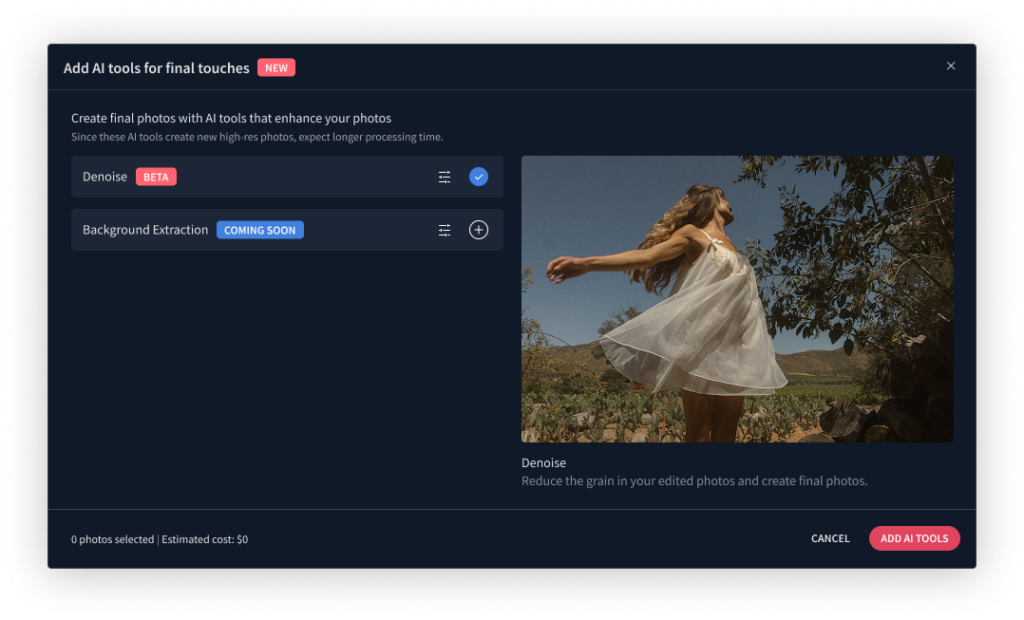
Built for High-Volume Workflows
Every week, we hear from photographers who love Imagen’s editing but still need to jump to other tools for final touches like photo noise reduction. This breaks your workflow and wastes time, time you could spend with family, scouting new venues, or growing your business.
With our Denoise AI tool, you can handle everything from culling to final delivery within Imagen. No switching between programs, no managing multiple subscriptions, no learning new interfaces.
The tool is smart enough to adapt per photo based on ISO levels, so your ISO 400 ceremony photos stay natural while your ISO 6400 reception shots get the cleanup they need.
Perfect for Wedding and Event Photographers
If you regularly shoot in challenging lighting conditions, our Denoise AI tool will quickly become one of your favorite tools. It’s especially useful for:
- Reception photography where you’re constantly adjusting ISO for different lighting zones
- Church ceremonies with limited natural light
- Dance floor shots with dramatic, low lighting
- Any situation where you need to push your ISO but want clean final results
Ready to Try It?
Our Denoise AI tool is rolling out now to all Imagen subscribers. Look for it in your delivery flow the next time you’re ready to export photos. The tool is clearly marked as “Beta” while we continue to improve it based on your feedback.
We recommend starting with the automatic settings to see how photo noise reduction works, then switching to custom mode if you want more control over the results.
As always, if you run into any questions or want to share feedback about your results, our support team is here to help.
Ready to denoise images and clean up that grain? Head to your next project and give our new tool a try.
Want to see the Denoise AI tool in action? Check out our step-by-step guide in the Help Center for detailed instructions on getting the best results with photo noise reduction.


