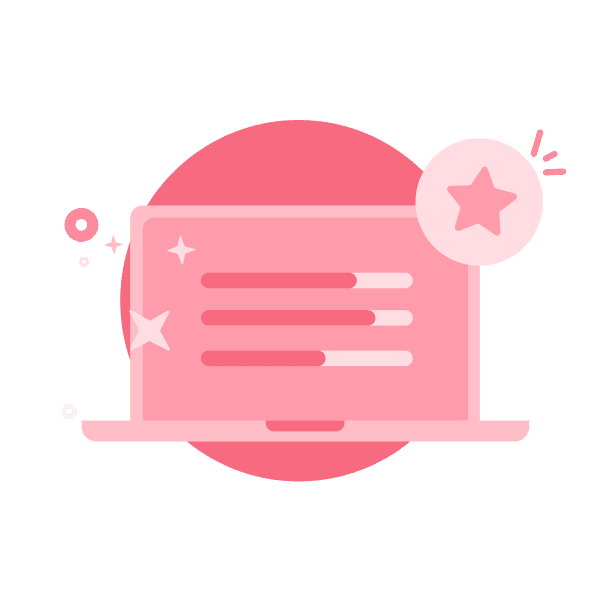Imagen Culling is now available to all Imagen Subscribers! With it, we can help you select the best photos in your projects, and then painlessly move to editing with your preferred AI Profile.
Culling beta testers can now control the grouping strictness and even send projects for culling again multiple times with different rating specifications.
Culling remains 100% free while in beta. If you want to try Imagen’s new culling feature, consider subscribing today to give a try.